Our top three best CRM software for startups are Monday.com, Hubspot and Zoho. We ranked and reviewed eleven of the best CRM software tools, comparing their features, support, customization and overall value for money. Read on to get our verdict on each platform.
Best value 💰
Award winning, highly customizable, and easy to use.
Best Customer Support 😀
Powerful lead tracking, and great customer support.
Best for Automations ✅
Wide range of automations, and powerful analytics tools.
In the 1990s, the tech boom led to the emergence of software technologies to help speed up and optimize tasks like customer relationship management.
Over the last 25 years, CRM has been one of the fastest growing software categories, including analytics, reporting, lead generation, automation and much more. As CRM software developed, it made the tools more accessible to startups and smaller businesses, rather than just large corporations.
Today, CRM software is a multi-billion dollar industry worldwide, used to manage customer relationships, improve customer service, and ultimately increase customer loyalty.
We’ve reviewed and ranked the best CRM software for startups, to help you pick the one that’s right for you.
What Is The Best CRM Software For Startups?
Just to recap, our top three best CRM software for startups are:
Below is a more detailed breakdown of each CRM software. Here’s how we got to our top three.
1. Monday.com
What Is It?
Monday.com is an award-winning project management platform. It’s one of the most popular CRM software tools in the sector, famed for its highly customisable functionality, Kanban interface, and is designed to fit a wide range of use cases.
What Are The Pros and Cons of Monday.com?
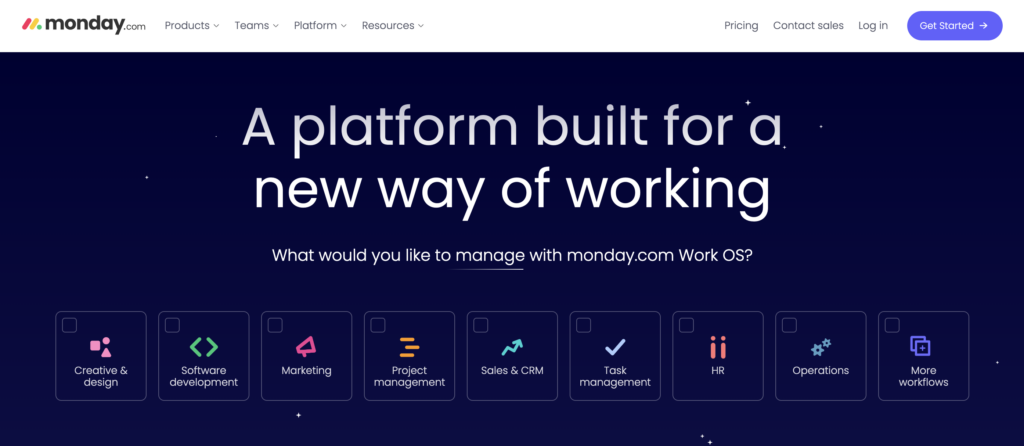
Let’s start with the pros.
- Monday.com truly excels when it comes to collaboration. It seamlessly allows teams of any size to lay out projects in a simple, easy-to-understand way.
- Its interface is class-leading, making everything simple to view, search and action. It totally eliminates the need for time consuming email threads.
- All comms are brought together and centralized in one interface. Since CRM can be highly complex, the use of over 100+ templates helps different users customize it for their business.
- Integrations. As with any CRM tool, you’ll likely want to plug in different tools that your company uses in order to stay on top of everything, so it all works seamlessly. Monday.com lists a board range of integrations on its website.
- It also comes with comprehensive 24/7 support, with an experienced and helpful team behind it. CRM platforms can be complex, and having dedicated support and detailed FAQs is a real positive.
- Amazing flexibility and scalability. Monday.com is really designed for pretty much every type of business, from multinationals to startups. It can be used and scaled for different service lines within businesses too, like creative teams, HR and account management.
What are the cons?
- Monday.com is a huge platform, so if you’re a very small business you likely won’t be using 90% of its features, so may choose to look elsewhere. That said, it’s a platform you can grow with.
- It does not allow self hosted options, so if you need that extra level of bespoke you may need to look at another CRM tool.
Is Monday.com Free?
There is a free option but you only get two seats.
Monday.com pricing – how Much Does It Cost?
Monday.com is priced according to each seat, with varies as you get more functionality. The seat prices have four ranges, from 0 to $16 per user per month.
Our Overall Verdict
Monday.com
CRM software
The very best. Our number one suggestion. It’s an award winning platform with highly customisable functionality to fit a wide range of use cases.
2. Hubspot CRM
What Is It?
Hubspot CRM comes from one of the premier players in the industry, and is part of their overall sales hub products. It’s designed to take away the stress of a lot of manual reporting, or tracing pipeline quotas – as its CRM capabilities do it for you.
What Are The Pros And Cons Of Hubspot?
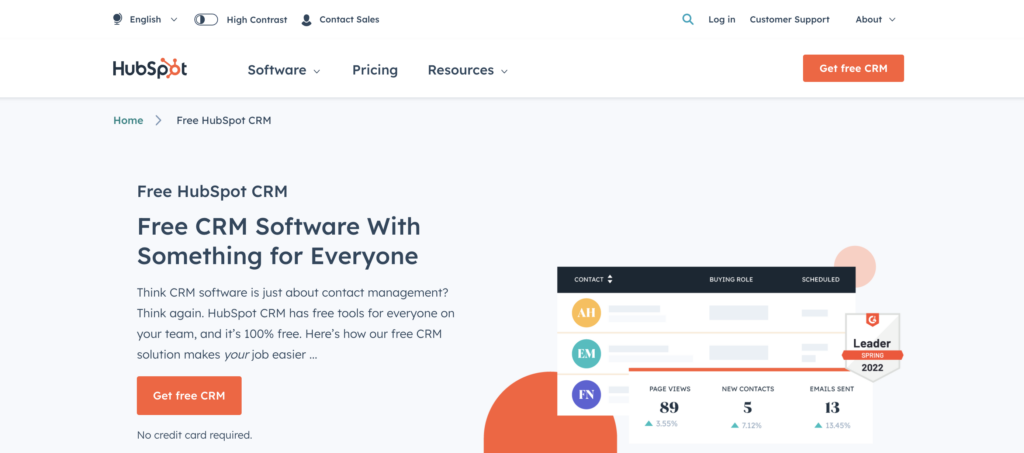
The pros:
- Hubspot’s reporting dashboard is comprehensive, and easy to gain key insights and process data.
- It excels when it comes to pipeline management, deal tracking and detailed company insights.
- As you’d expect from Hubspot CRM, its interface is very simple, easy to get to grips with and helpful for small businesses to find their way around.
- Simple benefits like email tracking, meeting scheduler, chat and prospect tracking are handled extremely well.
- It’s free and flexible, with more additional features available under the paid enterprise versions.
- Many independent reviewers on sites like Trustpilot point to its customization as a big plus for their sales and reporting teams.
- Coming from such a big organization, its support is comprehensive and easy to navigate.
- Task management, document sharing and sales quotes make it an excellent starter package for anyone.
The cons:
- It can be a bit of a steep learning curve for newcomers unfamiliar with Hubspot’s general interface and products.
- The paid plans are on the expensive side for a small business or startup.
Is Hubspot Free?
There is a free version, yes.
Hubspot CRM pricing – how Much Does It Cost?
In its CRM suite, the most expensive plan is listed at around $5,000 per month.
Our Overall Verdict
Hubspot CRM
CRM software
Powerful CRM tools for sales, marketing and customer support in a single cloud based app.
3. Zoho CRM
What Is It?
Zoho CRM is a all-in-one tool designed around automation so ‘you can focus on customer relationships’. Its features are based around easy reporting, analytics, and easy workflow management. It’ll help with customer journeys, campaigns – all in a simple interface. Zoho is one of the best CRM software for startups because it’s so user-friendly for beginners.
What Are The Pros And Cons Of Zoho CRM
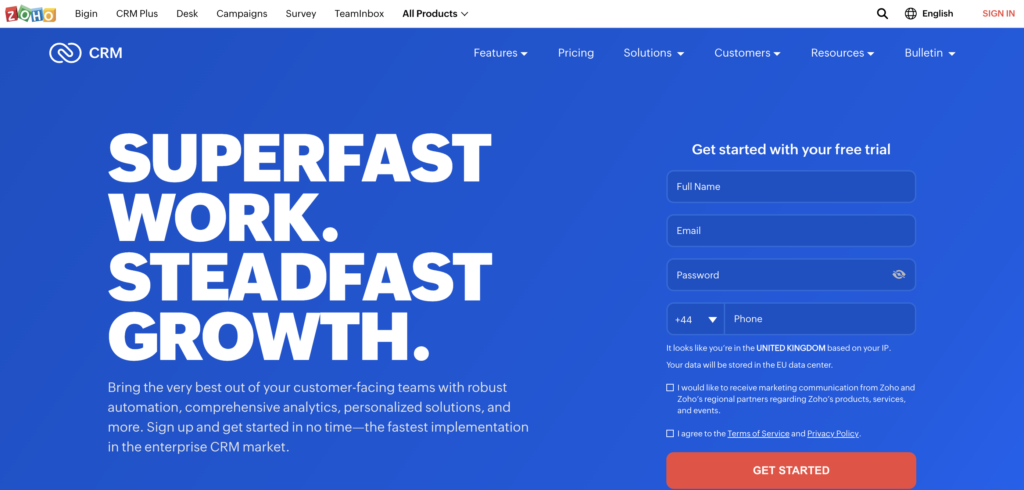
The pros:
- You can store lead information and input estimated revenue to have more visibility over your projected numbers.
- For companies of all sizes, and in different industries and sectors. All the basic features that you’d expect, with good CRM customization.
- Lead and deal management features, plus more advanced options like social listening workflow automation.
- Good flexibility with a web browser version, plus mobile app, and Android and iOS compatibility.
- An AI assistant named Zia! Unique features like this really elevate the software.
- Comprehensive dashboards and analytics, with insights that are easy to see and understand through it’s visual interface.
- Varied visibility and layouts, with views from Kanban board to lists, so you can view the information in the way that best suits you.
- Simple gamification teams to help sales colleagues improve certain metrics by adding an element of competition.
- Good for people with no CRM experience as it’s easy to use and get to grips with the interface and offers a smooth user experience.
The cons:
- Lots of different paid plans, so it can be a bit complicated to decided what you want and need.
- Some reviews report that the customer service and support is not all it’s cracked up to be.
Is Zoho CRM Free?
You can sign up for free but all the plans are paid.
Zoho CRM pricing – how Much Does It Cost?
From £12-42 per month.
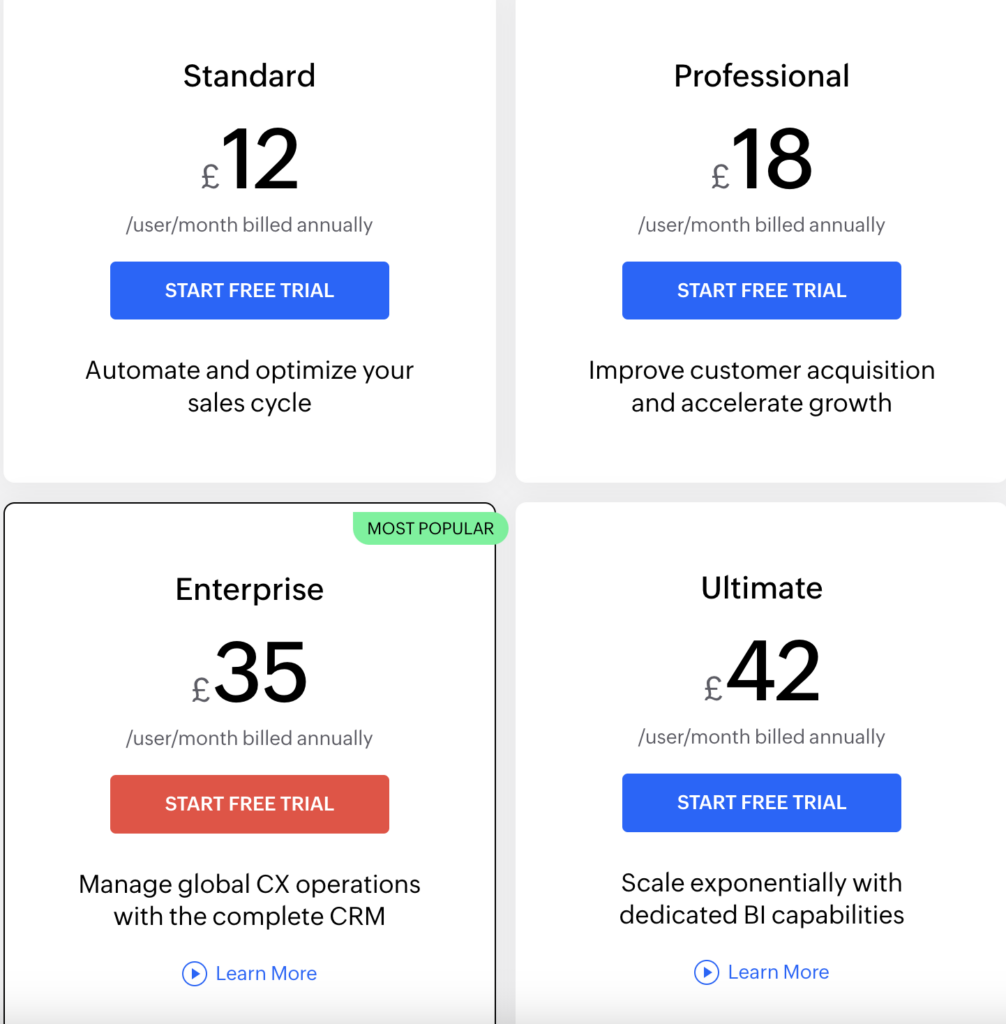
Our Overall Verdict
Zoho CRM
CRM software
An extremely user friendly CRM with an emphasis on work flow automation and advanced analytics tools. One of the best CRMs for beginners.
Those are our top three best CRM software for startups.
What are the best of the rest?
4. Salesforce

Pros
- Wide range of integrations
- Great customer support, and positive reviews
- Highly customisable, no matter how big your business is
Cons
- Expensive compared to competitors
- It’s complicated to use for beginners
5. Freeagent
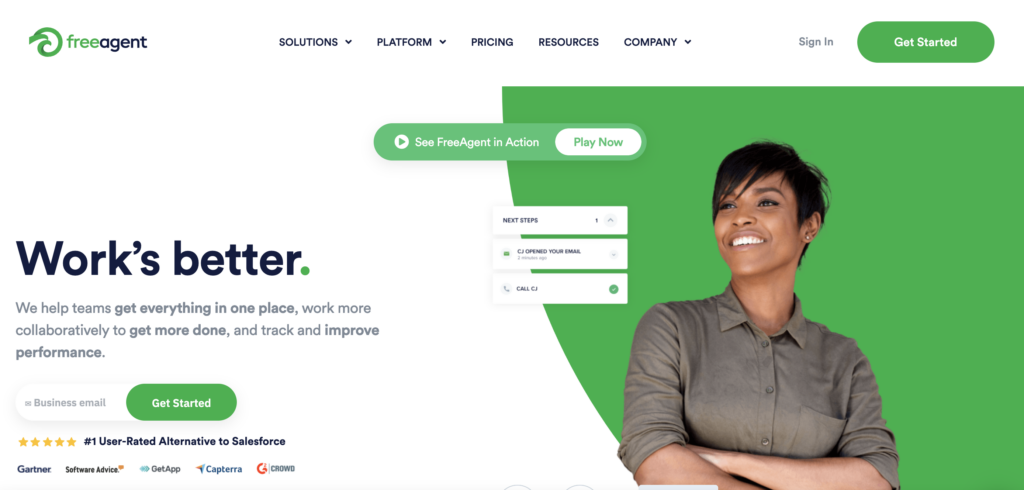
Pros
- Good customer support
- Good training, no matter what level you start at
- Simple and intuitive to use
Cons
- Poor integrations of different tools
- Not as many features as previously listed CRM options
6. Salesflare
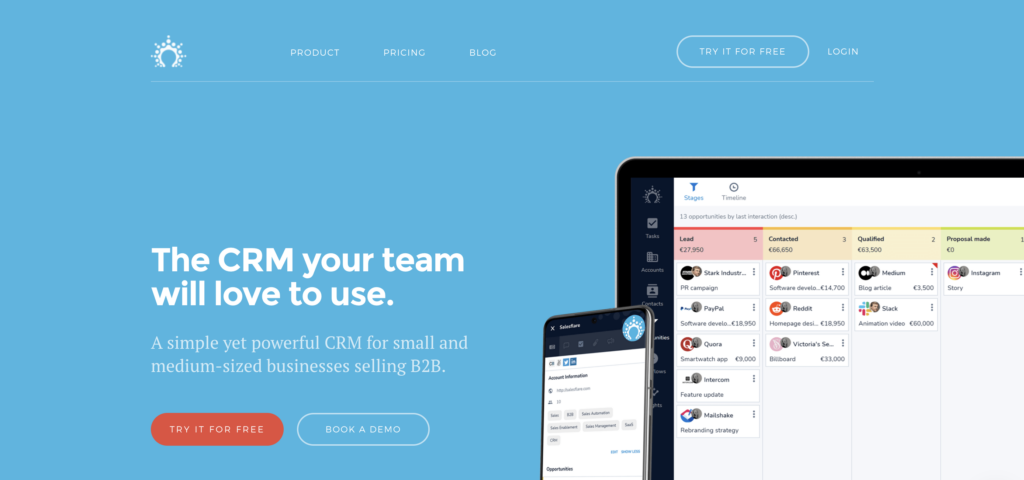
Pros
- Highly customisable and flexible
- Easy to use
- Good CRM software for small businesses and startups
Cons
- There is a lack of compatibility with other sales software
- Reports and metrics are not that detailed
7. Freshsales
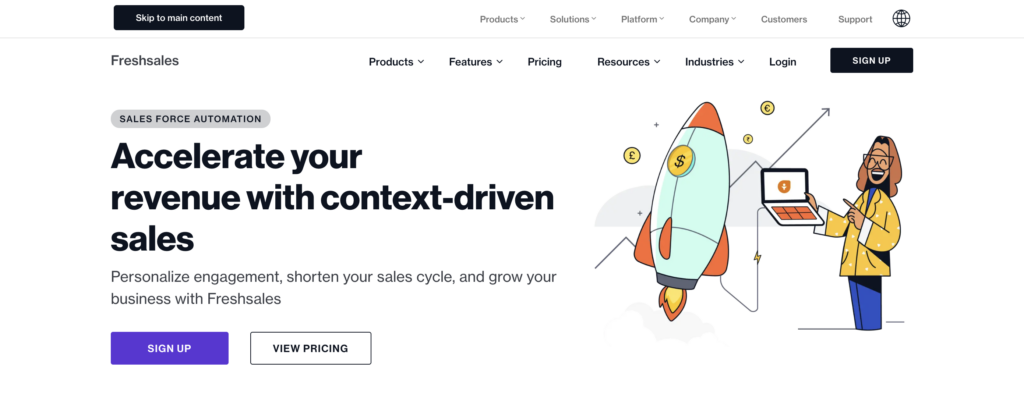
Pros
- Intuitive and simple to use
- Good integrations
- Very fair price and good value for money
Cons
- Limited features in comparison to other CRM tools
- Poor customer support according to some reviews
8. Keap
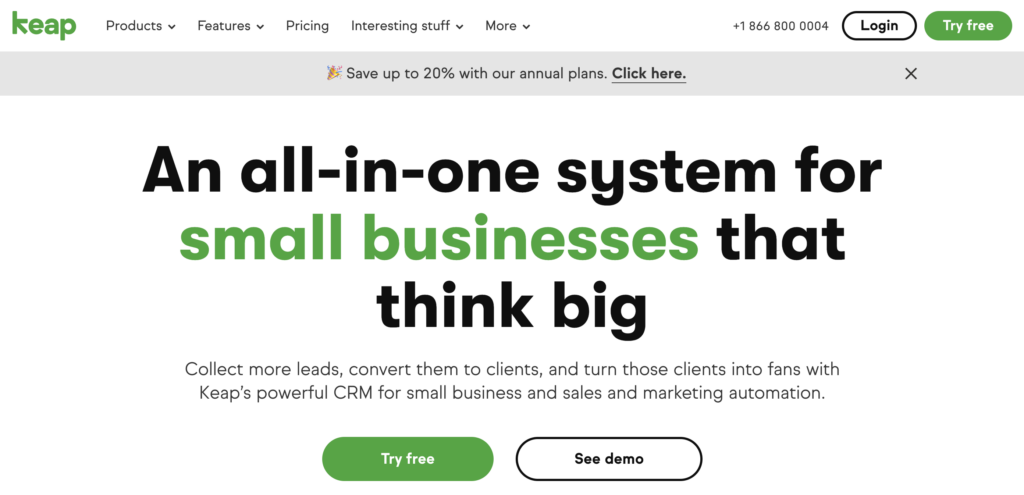
Pros
- Great option for small businesses
- Simple, well-designed interface
- Good customer service
- Easy to use as a beginner
Cons
- Limited features for some functions
- Can be a little expensive
9. Capsule
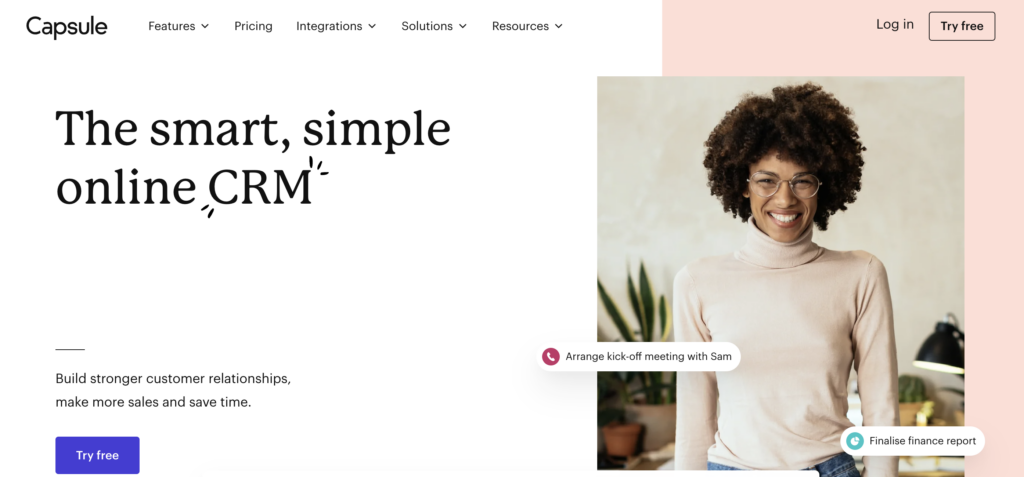
Pros
- Easy to setup & use
- Good customer support
- Inexpensive and good value for what it is
Cons
- Lacks features compared to other tools
10. Streak
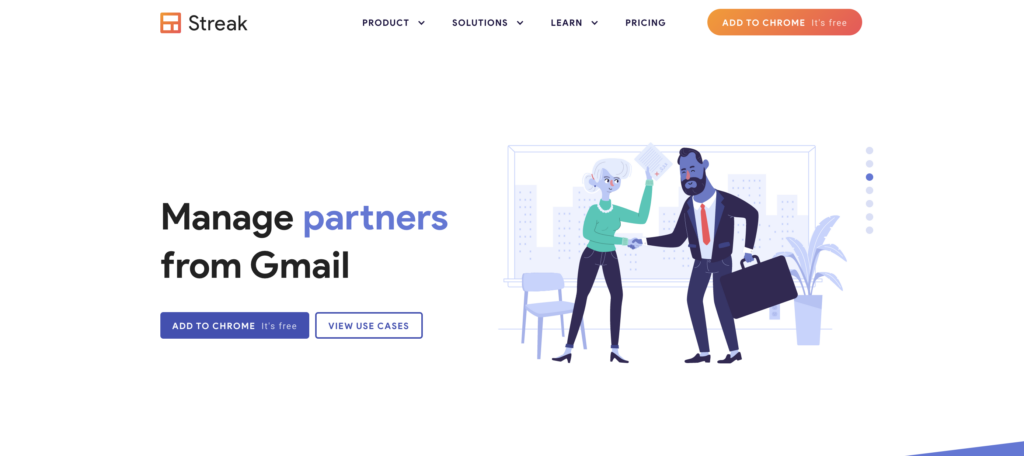
Pros
- Great integration with gmail
- Powerful email tracking and mass sending
Cons
- Expensive for relatively limited functionality
11. Close
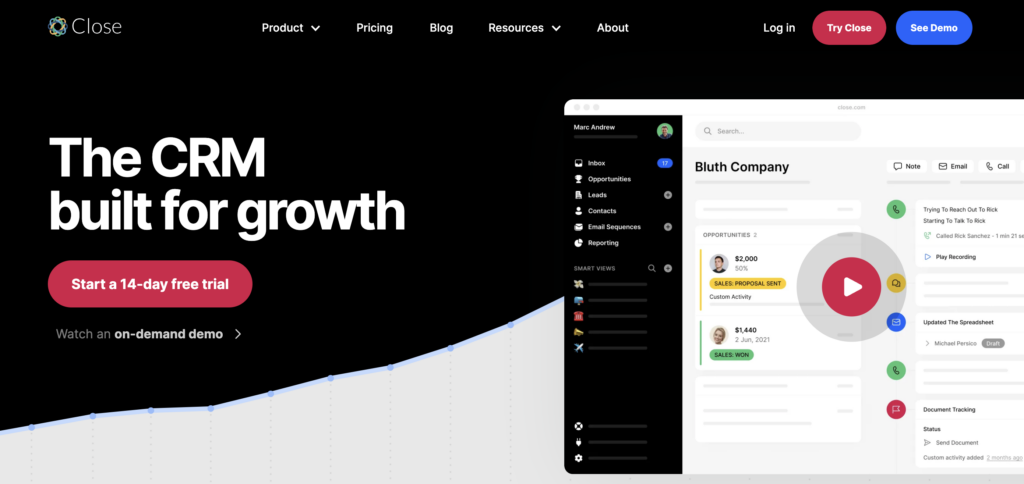
Pros
- Intuitive to use
- Good for email campaigns and lead generation
Cons
- Good for email management but not much else
- It’s also expensive
What Does CRM Software Do?
Put simply, CRM software is a type of business software that enables businesses to track, develop and manage relationships with their customers.
Over time, this type of software has become more and more sophisticated, growing to encompass everything from reporting and analytics, to lead management, customer interactions, meeting scheduling, and pipeline management.
What Does CRM Software Stand For?
CRM stands for ‘customer relationship management’.
Today, there are thousands of CRM systems out there – designed for businesses of different shapes and sizes, whose needs vary in terms of complexity and scope.
How CRM platforms have developed
CRM systems and platforms have grown to offer these all-in-one solutions, meaning they are often quite complex and detailed pieces of software.
These need to be able store and protect customer data, track interactions and communications, and ultimately improve the relationships businesses have with their customers.
Before the rise and rose of white-label products which businesses could customise for their leads, this type of software was typically custom built for each organization – which was time consuming and very expensive.
What Are The Best Free CRM Software Tools?
The best CRM software for startups vary dramatically, depending on the nature and needs of your business.
Most CRM software tools do offer a free version, or a starter package. However, this is normally limited to basic features, or limited by the number of people who can access it.
Free vs paid CRM software
One example of a great free CRM software is Monday.com – but there’s a catch. It only allows two seats (people) to be set up to use it.
In a business that small, you may not even need a comprehensive tool to give you oversight of relationships.
In most cases, you’ll be better off to pay for a CRM tool to access the best features.
What Is CRM Software – features to look for?
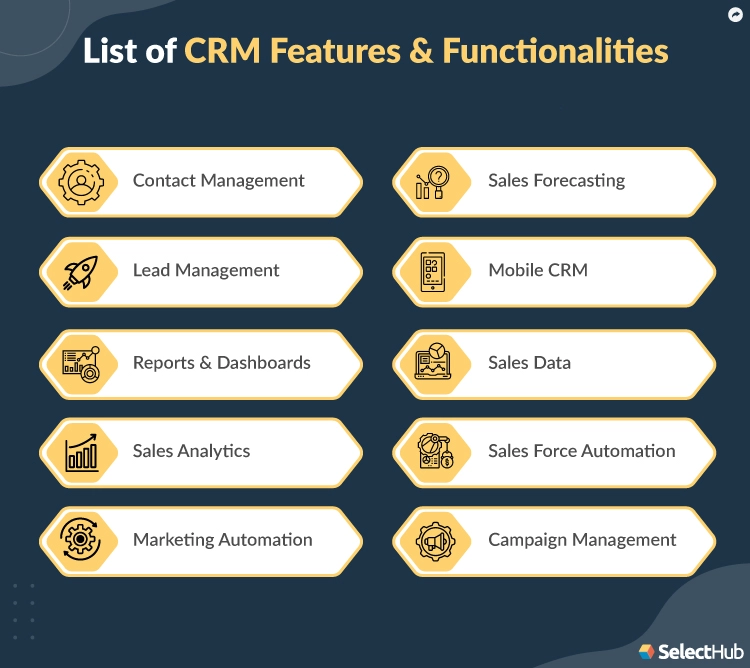
If you’re on the hunt for CRM software, you’ll likely opt for an all-in-one platform. You should be on the lookout for the following:
- A central database to store customer data, including contact information, demographics – and details for your pipeline such as past interactions and communications.
- Tracking tools to trace and manage customer interactions, such as any emails you’ve sent, phone calls you’ve had, or any other types of communication – such as through social media.
- Automation tools that can save you time and help you find efficiencies in your processes. A good example is chatbots, which can feed automated messages back to people.
- Analysis, metrics, data and reporting that can help you spot trends, isolate problems and highlight customer needs that need greater attention.
CRM software can be used by businesses of all sizes and industries, and can be implemented in a variety of ways, including as a standalone application, as part of a larger business software suite, or as a cloud-based service.
Why Is CRM Software Important?
With most businesses, having a functional CRM system is an absolute requirement.
For larger businesses it can be impossible to track or manage large numbers of customer relationships, and having a tool to automate tasks and highlight key data is crucial in continuing to grow.
Your customer relationships are arguably the most important asset you have. Put simply, if you don’t have strong customer relationships then you don’t really have a business.
Choosing the right CRM software is a giant step in managing your customers successfully.
How Does CRM Software Work?
CRM software tracks interactions throughout the whole process, from capturing data from a lead, to analysing it, triggering processes, automating interactions, landing a sale and managing the customer.
Here’s a graphic that shows how a certain CRM acquisition funnel might work:

Overall, CRM software helps you drive sales, follow hot leads, store data and keep building positive customer relationships over time – all while saving you time.
What Is A CRM System?
A CRM system is a the overall umbrella term for your CRM processes.
It can be managed with just one CRM software tool, or it can refer to several process and softwares that come together to create an overall CRM system for your business.
What Is CRM Manager?
A CRM manager refer to the person who is ultimately responsible for your CRM system within a business.
Typical tasks under their remit may include setting up the CRM system, overseeing the team who runs it, analysing the data, and identifying improvements along the way.
Best CRM For Startups: Final Verdict
When it comes to choosing the best CRM software for startups such as yours, it’s not an easy decision – especially in 2023 where there are so many.
We’ve identified at least three standout CRM options in the sector, and the best for you will depend on your individual needs.
Whichever CRM you go for, they should offer you the following:
- Improved customer service. Remember, the aim of your CRM software should be to improve the relationship you have with them. That means that your system should deliver personalized and prompt service to make them feel valued.
- An increase in sales. For your business, investing in your customers needs to have real, tangible benefits in the form of increased sales. This can be achieved through more targeted marketing campaigns.
- More loyalty. Checking in with your customers regularly and providing them with what they need should result in more loyal customers.
- Better efficiency. CRM systems will help save you time that you may have had to put into manually managing your customers. Automation and efficiency can help reduce errors and free you up to keep growing your business.
Having been through all the best CRM software platforms, our three picks are Monday.com, Hubspot and Zoho.
If we were to pick between those three, we would go for Monday.com (after dabbling with different options, that is the one that we use).

We hope you found this article useful – let us know which software you think is the best, and don’t forget to subscribe to us on social @thesoftwarepig.