Our recommended best asset tracking software is Upkeep, Asset Panda and Freshservice. We reviewed the top tools, taking into account features, pros, cons, customer support, value for money and third party customer reviews. Read on to explore each tool in depth.
Asset tracking software helps organizations track and manage their physical assets, such as equipment, tools, and machinery. In this review, we take a closer look at what we think are the NINE best tools, and lay out the pros and cons so you can make the best decision.
The table below is a quick snapshot of the best asset tracking software tools, and their TrustPilot rating (at the time of writing).
| Asset Tracking Software | TrustPilot Rating | Free Trial |
|---|---|---|
| UpKeep | 4.6 | Yes |
| EZOfficeInventory | 4.6 | Yes |
| Asset Panda | 4.5 | Yes |
| AssetCloud | 4.1 | Yes |
| CHEQROOM | 4.9 | Yes |
| AssetTiger | 4.7 | Yes |
| GoCodes | 4.5 | Yes |
| Wasp Barcode Technologies | 4.4 | Yes |
| Infraspeak | 4.7 | Yes |
| Freshservice | 4.5 | Yes |
| Fiix | 4.5 | Yes |
| Fleetio | 4.6 | Yes |
| AssetSonar | 4.8 | Yes |
| AssetWIN | 4.8 | Yes |
| Asset Panda for Education | 4.7 | Yes |
- What Is The Best Asset Tracking Software?
- What Is Asset Tracking?
- Why Asset Tracking Is Important?
- What exactly Is An Asset Tracking System?
- How Does Rfid Asset Tracking Work?
- How To Create An Asset Tracking System: best tips
- How Much Do Asset Tracking Systems Cost?
- History of asset tracking software
- Best asset tracking software: final thoughts
What Is The Best Asset Tracking Software?
Just to recap, our top three options are:
In this review, we’ll give you a breakdown of each product.
- Including an overview of the platform and its best features.
- As well as its biggest pros and cons.
- We’ll also cover its support and pricing.
- Plus, we’ll take a look at how it performs on independent review sites.
- Finally, we’ll give you our all-important verdict on each product.
Let’s get started.
1. Upkeep
What Is Upkeep?
Upkeep is an asset tracking software that helps businesses streamline their maintenance operations. Here are some of the pros and cons of the software. Plus, its customer support, pricing, and what some reviewers say about it.
So, What are the Pros and Cons of UpKeep:
Let’s start with an overview of the product itself.
- UpKeep is the number 1 rated software for maintenance teams
- It features a suite of tools including asset management and inventory
- It’s used by some of the biggest companies in the world, including Unilever and Pepsi
- The data analytics improve efficiency, extending equipment life by up to 11%
- Upkeep centralizes all data in one place, including works orders and asset data
- Customizable reporting makes it easier for users to make informed decisions
- There are a wide range of integrations available, such as SAP and Zapier
- New customers can benefit from a 7 day free trial
Customer Support:
UpKeep offers a variety of customer support options including email, phone, and live chat support. They also provide a knowledge base and community forum for users to find answers to common questions.
Pricing:
UpKeep offers several pricing plans based on the number of users and features needed. Prices start at $45 per user per month for the Basic plan, with discounts available for annual billing.
What Some Reviewers Say:
- “The app is amazing! Super user-friendly and has really helped us keep track of all our equipment and work orders.”
- “The integration with Zapier has saved us so much time and effort in managing our maintenance tasks.”
- “The reporting features are a game-changer. We can now easily identify areas for improvement and track our progress over time.”
- “A little bit expensive, but well worth the cost as it is very easy to use and very simple for clients”
Is It Worth It?
UpKeep is a solid asset tracking software.
It has a variety of useful features. Plus, excellent customer support. It may not be the best fit for larger businesses with complex operations. However, it is a great option for startups, and small to mid-sized companies who are looking to streamline maintenance processes.
Who Is UpKeep Best For?
We think UpKeep is best for small to mid-sized businesses. You can use it in a variety of industries, such as:
- Manufacturing
- Healthcare
- Hospitality
- Property management
It is a good fit for any business looking to improve maintenance operations, while also tracking their assets more effectively.
Best UpKeep Alternatives:
- Fiix
- Hippo CMMS
- Maintenance Connection
Upkeep
Asset Tracking Software
A solid asset tracking software tool, with good support and highly customizable reporting, but some users complain about the price.
2. Asset Panda
What Is Asset Panda?
Asset Panda is a cloud-based asset tracking platform. It’s designed to help businesses track, manage, and support their assets throughout their entire lifecycle.
So, What are the Pros and Cons of Asset Panda:
Let’s start with an overview of the product itself.
- Asset panda is a highly adaptable, cloud based tool
- Its used by a variety of large companies, such as Amazon and Dyson
- It provides a single platform to consolidate all information about an asset, including warranties and user manuals
- Asset panda offers a selection of integrations with popular software tools like Zendesk and Google Workspace
- Thanks to the pay per asset pricing scheme, Asset Panda offers unlimited users
- It includes a barcode and QR scanning tool for easy asset tracking
- Asset panda is used in an array of different industries, including health care and education
- The mobile app makes it easy to use the tool on Android and iOS devices
- Free live demos are available
Customer Support
Asset Panda offers 24/7 customer support through phone, email, and live chat. They also provide a help center with a knowledge base, user guides, and video tutorials. However, some users have complained that the phone support could be improved.
Pricing
Asset panda offers a pay per asset pricing plan with unlimited users. The price paid for the software is based on the maximum number of assets being track. As more assets are added to the plan, more advanced features are also included to optimize efficiency.
To get more information about the pricing, contact Asset Panda directly for a quote.
What Some Reviewers Say:
- “Asset Panda has excellent tech support that can assist you in a variety of ways. Additionally, it offers free barcode scanning apps for iOS and Android, which are both quite helpful”
- “I love how customizable Asset Panda is. We were able to create fields specific to our needs, which has made tracking our assets even easier.”
- “The mobile app is a game-changer for us. We’re able to manage our assets from anywhere, which has been a huge productivity boost.”
- “While the chat support is great when you need help, I’d really like someone to speak with directly sometimes.”
Is Asset Panda Worth It?
Yes, we think so. If you’re looking for a customizable and user-friendly asset tracking platform it’s ideal. It has a great mobile app and robust reporting capabilities. Overall, Asset Panda is definitely worth considering for businesses of all sizes.
Who Is Asset Panda Best For?
Asset Panda caters for different businesses of all shapes and sizes. Essentially, anyone that needs to track and manage their assets. It’s particularly well-suited for organizations with complex asset management needs. It is a perfect tool for anyone that requires a high level of customization.
Asset Panda
Asset Tracking Software
A cloud based asset tracking tool that is ideal for a host of different business thanks to its wide range of customizations. Users particularly love the mobile app.
3. Freshservice
What Is Freshservice?
Freshservice is a cloud-based IT service management (ITSM) software. In short, it enables businesses to manage their IT operations. The software offers various features such as incident management, problem management, change management, release management, asset management, plus much much more.
So, What are the Pros and Cons of Freshservice:
Let’s start with an overview of the product itself.
- Freshservice is a suite of IT management tools that includes asset management.
- It’s used by over 60000 businesses, including Taylormade and RingCentral.
- It is easy to setup and use thanks to a simple and intuitive user interface.
- Automated discovery and tracking of assets using out of the box tools.
- Provides real time tracking of all IT assets and auto scheduling of updates.
- It can easily be extended across different business functions such as HR, finance and legal.
- Advanced analytics that are driven by AI.
- Easily integrates with popular software tools like TeamViewer and Slack.
- Highly customizable and flexible to meet the needs of all different kinds of business.
- Affordable pricing plans for businesses of all sizes.
- Offers a 21 day free trial for new users.
Customer Support
Freshservice offers excellent customer support through various channels such as email, phone, and live chat. The support team is responsive and knowledgeable, and they provide quick solutions to users’ queries.
Pricing
Freshservice offers four different pricing plans ranging from $19 per agent per month to $119 per month. The more expensive plans include advanced features such as problem management, change management, and release management. The software also offers a 21-day free trial for all paid plans.
What Some Reviewers Say
- “Freshservice’s asset tracking capabilities are top-notch and have helped us to save a lot of time and effort in managing our inventory. The reporting features are also very powerful and have allowed us to gain valuable insights into our asset usage.”
- “Freshservice’s asset tracking module is very user-friendly and has helped us to stay on top of our inventory and equipment. The integration with the help desk and other modules is also very helpful.”
- “Freshservice is very user-friendly and has helped us to better manage our IT assets and support tickets. The customer support team is also excellent and very responsive.”
- “I would love to see more and better reporting – simplistic tools for creating reports limit advanced analysis in the tool.”
Is it Worth it?
We like Freshservice a lot. Overall, it is an excellent ITSM software that features a robust asset tracking tool. It also offers various features to streamline businesses’ IT operations. With its flexible pricing plans and excellent customer support, it’s a sound option for your asset tracking software.
Freshservice
Asset Tracking Software
A cloud based IT services tool that features an intuitive, easy to use asset tracking tool for a very reasonable price.
Those are our top three, what are the best of the rest?
4. Asset Cloud
What is AssetCloud?
AssetCloud is a cloud-based asset tracking software solution designed to help businesses of all sizes manage their assets more effectively. It enables users to track, manage, and report on their assets, as well as schedule maintenance, create work orders, and more.
Pros:
- User-friendly interface and easy to set up.
- Real-time asset tracking that enables you to locate assets quickly and easily.
- The ability to track asset maintenance schedules and create work orders, which can help improve asset performance and reduce downtime.
- The ability to generate custom reports that provide valuable insights into asset utilization and performance.
- Barcode scanning capabilities that make it easy to track assets and minimize human errors.
- Mobile app available for iOS and Android devices, which enables users to access and manage asset information on-the-go.
- AssetCloud integrates with QuickBooks, which can help streamline accounting and financial management.
- Highly customizable to fit the unique needs of your business.
- Excellent customer support with knowledgeable and responsive representatives.
Cons:
- Limited integration options with other software applications, which can be a limitation for some users.
- Some users have reported difficulty with barcode scanning and syncing data between the mobile app and the desktop version.
- The pricing structure may be a bit high for smaller businesses or those with a limited budget.
Customer Support:
AssetCloud provides excellent customer support, with responsive and knowledgeable representatives available via phone, email, and live chat. Users can also access a comprehensive knowledge base and user community forums for additional support and resources.
Pricing:
AssetCloud offers several pricing plans starting at $99 per month for up to 100 assets, with additional pricing tiers available for larger businesses and more advanced features. They also offer a 30-day free trial.
What Some Reviewers Say:
Many users have praised AssetCloud for its ease of use, flexibility, and excellent customer support. Some have noted that the software can be highly customizable to fit the unique needs of their business, while others have reported that the mobile app is a valuable asset when managing assets on-the-go.
Is AssetCloud Worth It?
AssetCloud is a valuable asset tracking solution. It’s not designed for businesses of specific sizes. Whoever you are, it can improve asset management and streamline workflows. The software’s flexibility, ease of use alone make it a worthwhile investment for many businesses.
Who is AssetCloud Best For?
We think it’s ideal for a range of different industries.
AssetCloud is an effective asset tracking tool across several sectors, including healthcare, education, government, and manufacturing. From small businesses to large enterprises, it has a range of options that will appeal to any business.
5. AssetTiger
What is AssetTiger?
AssetTiger is a cloud-based asset tracking software solution that enables businesses to manage their assets more effectively. It offers a range of features such as barcode scanning, maintenance scheduling, asset tracking, and more.
Pros:
- Easy to set up and use, even for users with no prior experience with asset tracking software.
- Offers real-time asset tracking that allows users to quickly locate and manage assets.
- Provides comprehensive reports that offer valuable insights into asset performance and utilization.
- Barcode scanning capabilities make it easy to track assets and minimize human errors.
- Provides customizable asset tags that can be printed on demand.
- Offers a mobile app for iOS and Android devices, allowing users to manage assets on-the-go.
- Provides excellent customer support, with responsive and knowledgeable representatives available via phone and email.
- Offers a free version of the software that includes basic features.
- Provides multiple pricing options based on the number of assets and features required.
Cons:
- Some users have reported difficulties with syncing data between the mobile app and the desktop version of the software.
- The software’s reporting capabilities may be limited for some users.
- Some users have reported that the software can be slow to load or experience occasional glitches.
Customer Support:
AssetTiger provides excellent customer support, with knowledgeable and responsive representatives available via phone and email. Users can also access a comprehensive knowledge base and user community forums for additional support and resources.
Pricing:
AssetTiger offers multiple pricing options, including a free version that includes basic features, and paid plans that start at $20 per month for up to 100 assets, with additional pricing tiers available for larger businesses and more advanced features.
What Some Reviewers Say:
Many users have praised AssetTiger for its ease of use, comprehensive reporting, and excellent customer support. Some users have noted that the software’s mobile app is a valuable asset for managing assets on-the-go, while others have reported that the software is highly customizable to fit the unique needs of their business.
Is AssetTiger Worth It?
AssetTiger is a valuable asset tracking solution. While there are some limitations, such as occasional glitches and limited reporting capabilities, the software’s ease of use, scanning capabilities, and excellent customer support make it one of our top options.
Who is AssetTiger Best For?
AssetTiger is very flexible. It’s great for medium sized businesses across multiple sectors and industries.
6. EZOfficeInventory
What is EZOfficeInventory?
EZOfficeInventory is a cloud-based asset tracking software solution that enables businesses to track and manage their assets more efficiently.
Pros:
- Offers a wide range of features, including customizable asset tags, maintenance scheduling, and comprehensive reporting.
- Provides real-time asset tracking that allows users to quickly locate and manage assets.
- Barcode scanning capabilities make it easy to track assets and minimize human errors.
- Provides customizable asset tags that can be printed on demand.
- Offers a mobile app for iOS and Android devices, allowing users to manage assets on-the-go.
- Provides excellent customer support, with responsive and knowledgeable representatives available via phone and email.
- Offers multiple pricing options based on the number of assets and features required.
- Provides integrations with popular business tools such as QuickBooks and Zendesk.
- Offers a free trial to test out the software before committing to a purchase.
Cons:
- Some users have reported difficulties with setting up the software and configuring it to their specific needs.
- The software can be expensive for larger businesses with many assets.
- Some users have reported that the software’s mobile app is less user-friendly than the desktop version.
Customer Support:
EZOfficeInventory provides excellent customer support, with knowledgeable and responsive representatives available via phone and email. Users can also access a comprehensive knowledge base and user community forums for additional support and resources.
Pricing:
EZOfficeInventory offers multiple pricing options, with plans starting at $35 per month for up to 250 assets, and additional pricing tiers available for larger businesses and more advanced features. They also offer a free trial for users to test out the software before committing to a purchase.
What Some Reviewers Say:
Many users have praised EZOfficeInventory for its comprehensive features, real-time asset tracking, and excellent customer support. Some users have noted that the software’s integrations with other business tools have been invaluable for streamlining workflows and increasing efficiency. Some users have also reported that the software’s mobile app is less user-friendly than the desktop version.
Is EZOfficeInventory Worth It?
EZOfficeInventory is a valuable asset tracking solution. There are some small obstacles like the fact it has a potentially complex setup process. However, its software’s range of features, integrations more than make up for it.
Who is EZOfficeInventory Best For?
EZOfficeInventory is an excellent choice for businesses. Larger businesses may find the software’s pricing to be a significant investment, especially the custom tier.
7. CHEQROOM
What is CHEQROOM?
CHEQROOM is a cloud-based asset tracking software designed to help businesses manage their equipment and inventory. It offers features such as real-time asset tracking, and maintenance scheduling.
Pros:
- Provides real-time asset tracking that allows users to quickly locate and manage assets.
- Barcode scanning capabilities make it easy to track assets and minimize human errors.
- Offers a mobile app for iOS and Android devices, allowing users to manage assets on-the-go.
- Provides a comprehensive dashboard that provides insights into asset usage, availability, and maintenance needs.
- Offers integrations with popular business tools such as Slack, Trello, and Zapier.
- Provides a robust reporting system that allows users to generate custom reports based on asset usage and maintenance history.
- Offers a user-friendly interface that makes it easy to navigate and use the software.
- Provides excellent customer support, with responsive and knowledgeable representatives available via phone and email.
- Offers a free trial to test out the software before committing to a purchase.
Cons:
- Some users have reported difficulties with setting up the software and configuring it to their specific needs.
- The software can be expensive for larger businesses with many assets.
- Some users have reported that the software’s mobile app is less user-friendly than the desktop version.
Customer Support:
CHEQROOM provides excellent customer support, with knowledgeable and responsive representatives available via phone and email. Users can also access a comprehensive knowledge base and user community forums for additional support and resources.
Pricing:
CHEQROOM offers multiple pricing options, with plans starting at $40 per month for up to 100 assets, and additional pricing tiers available for larger businesses and more advanced features. They also offer a free trial for users to test out the software before committing to a purchase.
What Some Reviewers Say:
Many users have praised CHEQROOM for its real-time asset tracking, mobile app, and user-friendly interface. Some users have noted that the software’s integrations with other business tools have been invaluable for streamlining workflows and increasing efficiency. Some users have also reported that the software’s setup process can be complex and time-consuming.
Is CHEQROOM Worth It?
Overall, CHEQROOM is good value for money, especially with the free trial offering a good chance to test it before you commit.
Who is CHEQROOM Best For?
CHEQROOM is an excellent choice for a diverse range of organizations. We can’t pick out certain sectors or industries above others as it is fairly flexible.
8. Itemit
What is itemit?
itemit is a cloud-based asset tracking software, offering custom asset fields, and reporting capabilities.
Pros:
- Provides real-time asset tracking that allows users to quickly locate and manage assets.
- Offers custom asset fields, allowing users to track specific details about each asset, such as purchase date, warranty status, and location.
- Provides a comprehensive dashboard that provides insights into asset usage, availability, and maintenance needs.
- Offers integrations with popular business tools such as Xero, Zapier, and Trello.
- Provides a robust reporting system that allows users to generate custom reports based on asset usage and maintenance history.
- Offers a user-friendly interface that makes it easy to navigate and use the software.
- Provides excellent customer support, with responsive and knowledgeable representatives available via phone and email.
- Offers a free trial to test out the software before committing to a purchase.
Cons:
- Some users have reported difficulties with the mobile app, noting that it can be slow and occasionally crashes.
- The software’s pricing can be high for larger businesses with many assets.
- Some users have reported difficulties with setting up the software and configuring it to their specific needs.
Customer Support:
itemit provides excellent customer support. Users can also access a comprehensive knowledge base, plus user community forums for additional support and resources.
Pricing:
itemit offers multiple pricing options, with plans starting at £9.99 per month, and additional pricing tiers available for larger businesses and more advanced features. They also offer a free trial for users to test out the software before committing to a purchase.
What Some Reviewers Say:
Many users have praised itemit for its real-time asset tracking, reporting capabilities, and user-friendly interface. Some users have noted that the software’s integrations with other business tools have been invaluable for streamlining workflows and increasing efficiency. Some users have also reported difficulties with the mobile app and the software’s setup process.
Is itemit Worth It?
Overall, itemit is an impressive asset tracking software tool. The software’s range of features, integrations, and relatively lower price point make it a tempting software for many businesses.
Who is itemit Best For?
Pretty much everyone. itemit Isn’t just confined to one sector. It’s a solid and reliable tool, where toe positives far outweigh the negatives.
9. Fishbowl Inventory
What is Fishbowl Inventory?
Fishbowl Inventory is an asset tracking software designed for small and medium-sized businesses. It’s one of the most popular in the industry.
Pros:
- Offers a wide range of inventory management features, including order management, purchase orders, and inventory tracking.
- Provides barcode scanning capabilities.
- Offers integrations with popular business tools such as QuickBooks, Salesforce, and Xero.
- Provides a comprehensive dashboard that provides insights into inventory levels, sales history, and order fulfillment.
- Offers a user-friendly interface that makes it easy to navigate and use the software.
- Provides a robust reporting system that allows users to generate custom reports based on sales, inventory levels, and order history.
- Provides excellent customer support, with responsive and knowledgeable representatives available via phone and email.
- Offers a free trial to test out the software before committing to a purchase.
Cons:
- Some users have reported difficulties with setting up.
- It can be time consuming and require significant technical knowledge.
- Some users have reported issues with the software’s stability
- These notes include occasional slowdowns.
Customer Support:
Fishbowl Inventory provides excellent customer support, with knowledgeable and responsive representatives available via phone and email. They also offer a range of support resources, including user manuals, training videos, and a user community forum.
Pricing:
Fishbowl Inventory offers multiple pricing options, with plans starting at $4,395 per year for a single user license. They also offer a free trial for users to test out the software.
What Some Reviewers Say:
Many users have praised Fishbowl Inventory for its robust inventory management features, reporting capabilities, and integration options. Some users have noted that the software’s setup process can be time-consuming and require significant technical knowledge. Some users have also reported issues with the software’s stability, although these appear to be relatively infrequent.
Is Fishbowl Inventory Worth It?
Yes, for larger businesses. Its functionality is impressive, but it does come with a higher price point.
Who is Fishbowl Inventory Best For?
Small and medium-sized businesses. It’s industry agnostic, including manufacturing, retail, and wholesale distribution. It is also suitable for businesses that require robust inventory management capabilities.
It’s not really for smaller businesses with limited budgets.
What Is Asset Tracking?
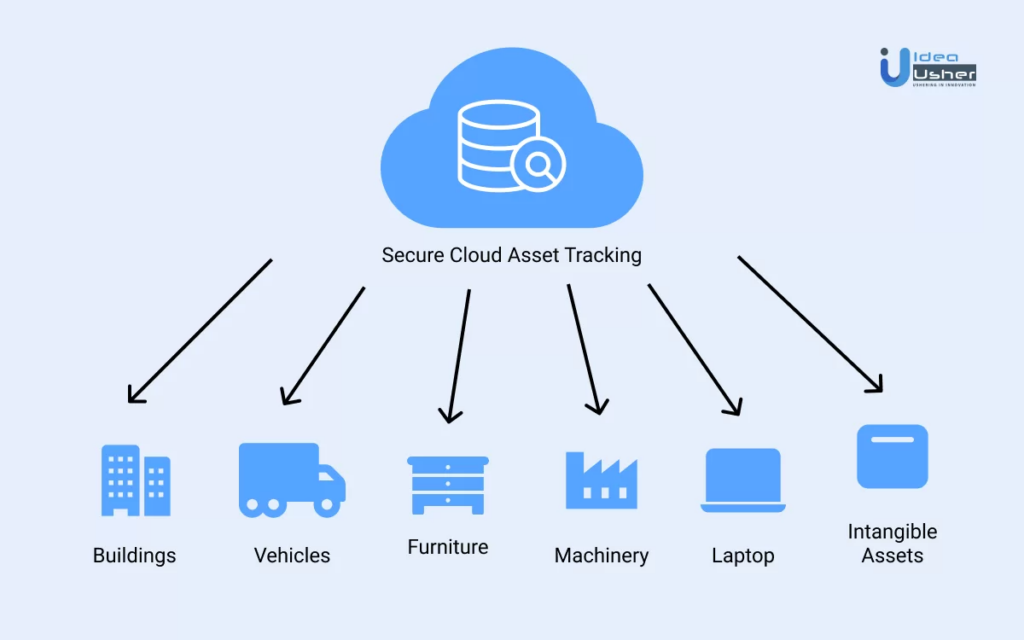
It sounds so simple: Asset tracking is the process of identifying and tracking the movement, location, and status of physical assets.
There is a lon g list of what this can include, from equipment, tools, vehicles, and other valuable items. Basically, anything that an organization needs to manage and maintain.
Asste tracking has one main goal.
To improve the visibility, efficiency, and accountability of your business’ assets.
The best asset tracking software gives you real-time info on the location, status, and usage of assets. In turn, you can:
- Make better (and smarter) decisions
- Streamline and reduce costs
- Improve operations and efficiency
How complex are asset tracking systems?
It really depends on your business. How complex do you need it to be?
Asset tracking systems can be as simple as a spreadsheet. However, that’s not exactly useful for a much larger business to track specialised assets.
Asset tracking software allows you to automatically collect and store data about assets.
It can also include features such as:
- Barcode scanning
- RFID tagging
- GPS tracking.
Asset tracking integrations
Asset tracking doesn’t sit alone.
Think, for example, how it might be useful to integrate with other systems, like maintenance management software.
This would hypothetically allow you to track not just the location (and status) of your assets, but also their history and log any upcoming service needs.
Bascially, integrations could be a huge time-saver for your business.
Why Asset Tracking Is Important?
Now we’ve covered the basics, let’s dig a little deeper into its importance.
Asset tracking is vital for several reasons, including:
- Cost savings: Knowing the location and usage of assets can significantly reduce the risk of loss or theft and ensure that resources are used efficiently. Just pick the one that aligns with your budget!
- Improved productivity: Accurate and up-to-date information always improves productivity. You or your employees can spend loads less time searching for equipment, and more useful time on productive tasks in different areas of your business. Everybody wins!
- Compliance: You may be required by law to keep track of certain assets for regulatory reasons This isn’t an area you want to risk slipping up in.
- Optimizing Maintenance: We spoke earlier in the article about integrations. These will allow you to efficiently monitor the usage and condition of assets. In business, planning is essential, and this forward visibility can help you schedule regular maintenance to ensure that it’s all in tip top working condition!
- Better inventory management: Asset tracking can help an organization keep accurate records of the number of assets they have – all on a centralized database. You can feed in information like their location, and when they may need to be replaced at the end of their lifecycle.
- Better decision-making: Reliable data leads to better decisions. You can use the data that is derived from the asset tracking in its most useful way.
What exactly Is An Asset Tracking System?
Put really simple: an asset tracking system is a software (or hardware solution) that is used to track the location, status, and other relevant information about an organization’s assets.
The system can be divided into two main types of tracking system:
- Automatic identification and data capture (AIDC) based system, which use barcode, RFID, or GPS technology to automatically track the location and status of assets.
- Manual tracking systems which rely on employees to manually enter information about the location and status of assets.
Where are asset tracking systems used?
Asset tracking systems can be designed for use in a variety of settings. Common uses include warehouses, manufacturing facilities, retail stores, and even some government agencies.
They can also be used to track assets in transit via location, such as shipping containers or company vehicles.
For efficiency, the system can typically be accessed remotely from the web or mobile application. It can provide a real-time data, which is obviously useful for decision-making.
The system is used for various activities such as inventory management, asset management, maintenance management, tracking and reporting etc etc.
How Does Rfid Asset Tracking Work?
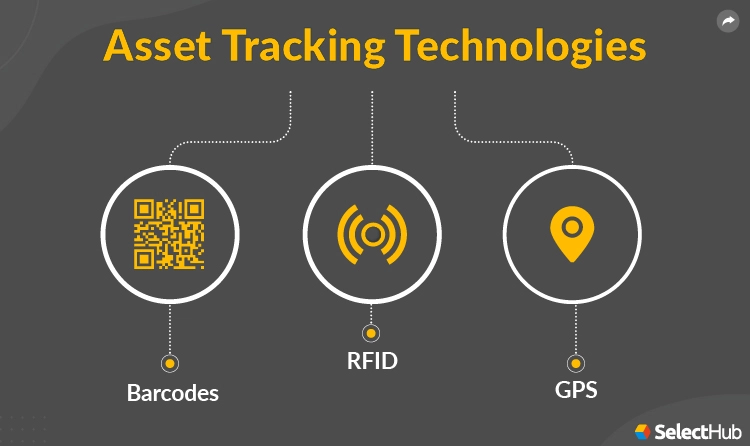
RFID (Radio-Frequency Identification) asset tracking systems use radio waves to communicate between a reader and a tag or transponder – which is attached to the asset being tracked.
The RFID reader sends out a radio frequency signal. This is then received by the RFID tag or transponder, which then sends back information such as the asset’s unique ID (identification) number and location.
An RFID asset tracking system typically includes the following components:
- RFID tags or transponders: Small, battery-powered devices that can be attached to assets easily and efficiently. They contain a microchip and an antenna that can send and receive information in real time.
- RFID reader: This is a device that sends out the radio frequency signal. It receives the information from the RFID tag.
- Antenna: Antennas as we know, are used to boost the reader’s signal (and to target the tags).
- Software: The software connects the RFID reader to the database. Allowing control of the tracking and reporting of the assets.
So, how does it work?
When an asset with an RFID tag or transponder is within range of an RFID reader, the reader can read the information stored on the tag.
It can then transmit it to a computer or other device for processing.
For instance, this information can be used to track the location of the asset in real-time, as well as to gather other data such as usage, condition, and maintenance history.
You should know, RFID tracking systems are more effective than barcode-based tracking systems. That’s because RFID tags can be read from a greater distance. Also, they don’t need to be in the line of sight of the reader.
RFID readers can track multiple RFID tags at the same time.
Also, RFID tags can store more information than barcodes.
How To Create An Asset Tracking System: best tips
Not for the faint hearted! Creating an asset tracking system involves several complex steps:
First, identify the assets to be tracked (easy)
Determine which assets are most important for your organization to track, plus what information needs to be collected about them.
Determine the type of tracking system
Decide whether to use an automatic identification and data capture (AIDC) system, such as RFID or barcode. Alternatively, you could use a manual tracking system.
You might want to also consider which tech will work best for the specific environment (and assets you are tracking).
Identify the software or hardware requirements
Great, now based on the type of tracking system you’ve chosen, identify the software and hardware required. This can include RFID readers, tags, barcode scanners, plus software (see above in this article) to manage and analyze the data.
Implement the tracking system
Nicely done. Then, once the hardware and software are in place, it’s time to implement the system.
This step includes tagging the assets. It also includes training your employees on how to use the system, and testing the system to make sure it’s working…
Determine the access controls
Decide which individuals or groups will have access to the system and the data it contains. Then, set up the necessary security controls.
Data collection and management
Establish the procedures for collecting and managing the data. This can be:
- The frequency of data collection
- How the data will be stored and backed up
- Who will be responsible for maintaining the system.
Reporting and analytics
Nearly there 😀 .
Develop a reporting and analytics strategy, which can help extract insights from the data. Therefore, leading to better decisions!
Regular maintenance
Don’t let up. Regularly maintain the system, including the hardware, software and data!
How Much Do Asset Tracking Systems Cost?
Obviously more complex systems will cost more than simple setups, so it really depends on your business needs. We recommend reading multiple asset tracking reviews, and getting quotes from several vendors to compare.
What needs factoring in?
There are lots of things to consider:
- The cost of software licenses
- Maintenance and support
- Hardware parts replacement (over the life of the system)
History of asset tracking software
Asset tracking isn’t new, it’s always been needed. However, the advanced systems of today bear almost no resemblance to the ones of the past.
In the 1980s and 1990s, the advent of barcode scanning technology made it easily possible to quickly and accurately track the movement of physical assets.
In turn, this led to the development of more advanced asset tracking software systems. These couldn’t just track the location of the asset, but its condition, maintenance history, and other important information.
In the 2000s, wireless and cellular technologies, such as RFID and GPS, improved the capabilities of asset tracking software.
These new and exciting tech made it possible to track the movement and location of assets in real-time.
Best asset tracking software: final thoughts
Today, asset tracking software is used in a wide range of industries. Each of the tools we’ve covered applies to several different sectors.
Modern asset tracking software systems are also cloud-based, allowing for simple remote access and real-time updates.
Ultimately, it’s become easier for organizations to manage and track their assets from anywhere.
Our top asset tracking software tools are Upkeep, Asset Panda and Freshservice. If we were pushed, then our number one would be Asset Panda because of its flexibility for different sizes of business.
Which do you use? Let us know, and send any questions you have to [email protected].

We hope you found this article useful – let us know which software you think is the best, and don’t forget to subscribe to us on social @thesoftwarepig.