Our recommended best Firewall software tools are Bitdefender, Kaspersky and Norton 360 Deluxe. We reviewed the best options for both individuals and businesses.
We based our rankings on the best security features, ease to configure, performance and cross platform compatibility.
Firewall software has a long history, dating all the way back to the early days of the internet.
Originally created in the 1980s, firewall software has accelerated beyond all comprehension. In the 1990s, firewall software became widely accessible for individuals on personal computers. Then, by the early 2000s, they were a totally standard feature on nearly all operating systems.
Now, firewall software is a completely essential security measure for business and personal networks, protecting millions of devices against hackers, viruses, malware and other cyber threats.
Most of us rely on firewall software – so which is the best for you?
What Is The Best Firewall Software Tool?
Just to recap, our top three best firewall software options are:
Below is a more detailed breakdown of each firewall software. Here’s how we got to our top three.
1. Bitdefender
What Is It?
Bitdefender is an established cross-platform, multi device security suite. It features virus detection, secure VPN, as well as extra security measures such as password management.
What Are The Pros and Cons of Bitdefender?
Let’s start with the pros.
- Bitedefender is famed for its excellent virus protection, with many independent reviews focusing on and praising this feature.
- One of its best traits is also the fact that it barely affects performance. Having a low impact on performance can be difficult when running an advanced firewall, so it really excels in this area.
- There is excellent real time protection, with no long delays. The software is able to make quick decisions while using it.
- Bitdefender is unobtrusive and very easy to use, even for beginners. Its user interface is simple and smooth, and you’ll have no problems learning how to set it up.
- It offers fast automatic scanning
What are the cons?
- It’s a bit expensive compared to similar versions
- The free version is cluttered with lots of ads, which affects the user experience a bit.
Is Bitdefender Free?
It can be, but it’s worth paying for the paid versions.
How Much Does It Cost?
Ranging from free to $180 per year
Our Overall Verdict
Bitdefender
Firewall software
Cross platform, multi-device security suite offering the best protection against infection and low impact on performance.
2. Kaspersky
What Is It?
Kaspersky is an award winning security software that consistently scores very well in independent lab tests and third party reviews.
What Are The Pros And Cons Of Kaspersky?
The pros:
- Kaspersky is easily customizable, which is a real positive (as we explained in our firewall tips article).
- It also has a low impact on computer performance, which is a real plus for not slowing you down at work.
- It is flexible and works on a wide range of devices and platforms. The performance is similar on different operating systems.
- Kaspersky offers excellent protection against viruses.
- Comprehensive customer support and it’s easy to find answers to questions, good knowledge base from the brand.
- The user interface and design is minimalist and easy to use for people of all levels.
The cons:
- The scanning can be quite slow, which takes up more time than competitors. The scanning reports sometimes lack detail.
- It’s on the expensive side, although does offer a range of very good features
Is Kaspersky Free?
No it’s a paid software.
How Much Does It Cost?
From $22 to $26 per year.
Our Overall Verdict
Kaspersky
Firewall software
Award winning security software that consistently scores well in independent testing, but scanning is slow compared to competitors.
3. Norton 360 Deluxe
What Is It?
Norton 360 Deluxe is a cross-platform security software with good compatibility, with proven protection against infection, an unlimited VPN and useful online backups.
What Are The Pros And Cons Of Norton 360 Deluxe
The pros:
- Among its best features is an unlimited VPN.
- It scores very well compared to other software in independent tests.
- You’ll get a money back guarantee, which shows they are confident in their product and that most people stick with it.
- Online backups for an extra step of security but make sure you set this up properly. Note, this is only available on certain operating systems, so check before you buy.
- Excellent customer support and knowledge base across its brand.
The cons:
- It’s cross operating system compatibility isn’t as strong as Kaspersky. Online back ups only available for windows, some features are missing on macOS.
Is Norton 360 Deluxe Free?
No it’s a paid firewall software.
How Much Does It Cost?
$109 per year.
Our Overall Verdict
Norton 360 Deluxe
Firewall software
Cross platform security software with proven protection against infection, an unlimited VPN and online backups, but more limited support for macOS.
Those are our top three, what are the best of the rest?
4. Panda Dome Essential

Pros of Panda Dome Essential:
- Includes VPN and firewall
- Nice UI
- Checks WiFi security
Cons:
- VPN has limited bandwidth
- According to reviewers, it can miss some threats
5. Avast Premium Security
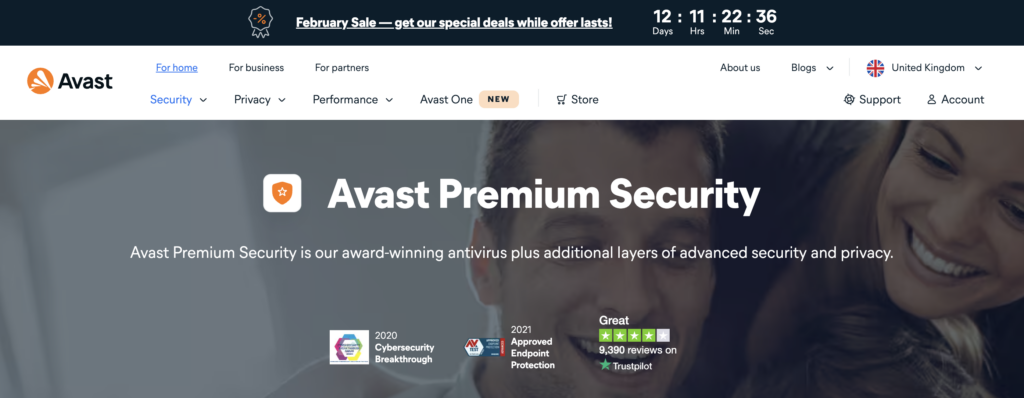
Pros of Avast Premium Security:
- Easy to use UI
- Real time scanning of websites and email
- Good threat detection
Cons:
- A bit expensive
- Limited macOS and iOS support
What Is A Firewall?
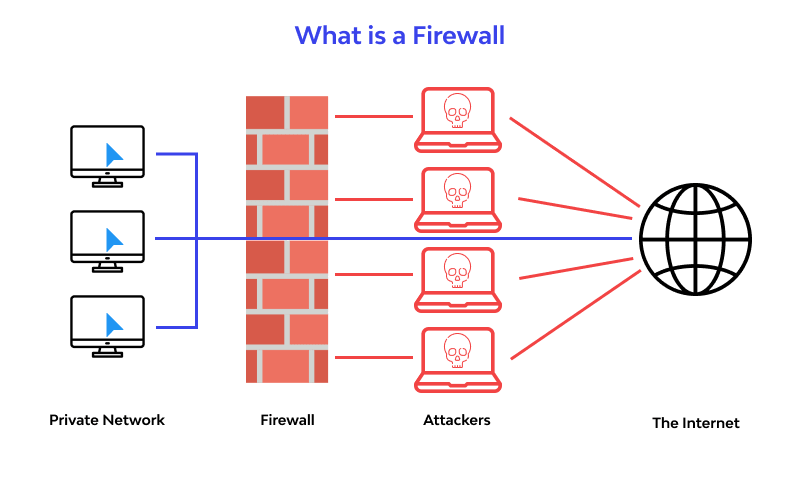
A firewall is a security measure designed to protect your device against threats.
It’s a system that monitors and controls outgoing and incoming traffic from your network, based on the security settings and rules that you have preconfigured.
There is a lot of flexibility when setting up a firewall (check out our detailed firewall tips article).
Your firewall can be software or hardware based, or (for maximum protection) a combination of both.
What Does A Firewall Do?
Put simply, a firewall protects you.
Firewalls are used by both individuals and businesses.
The ultimate goal is to protect networks and block threats from the likes of hackers, viruses, malware and any other unauthorized traffic.
Customizing your firewall
Firewalls come in all shapes and sizes, and the software allows for a high level of customization and configuration, based on the rules you set.
You can close off your router, only allow selected websites and configure many more complex functions for ultimate security.
Today, firewalls are not just used by businesses and large corporations. Anyone can (and should) use them to protect networks and sensitive data from hackers and viruses.
How Does A Firewall Work?
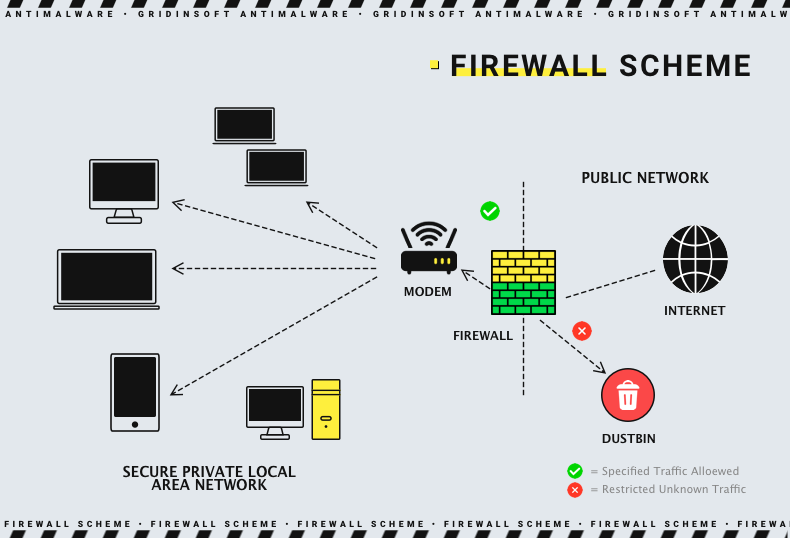
Firewalls work with both outgoing and incoming traffic.
The process is simple.
When a device on the network sends traffic out to the internet, the firewall is designed to check all of the outgoing traffic against its own security rules.
Under these rules, if the traffic is allowed then the firewall forwards it to the destination. Conversely, if it is not allowed, the firewall won’t let it past. It’ll block it and prevent it from being transmitted forward.
Firewalls and incoming traffic
The same principle is applied for incoming traffic.
If traffic is sent forward to a device on the network, then the firewall checks the incoming traffic. If this meets the rules, then it is forwarded, but if it doesn’t then it is blocked and prevented from reaching its destination.
Essentially it’s a security filter to protect you and others.
By acting as a barrier, firewalls help protect against unauthorized access and dangerous threats.
What Is A Firewall On A Computer?
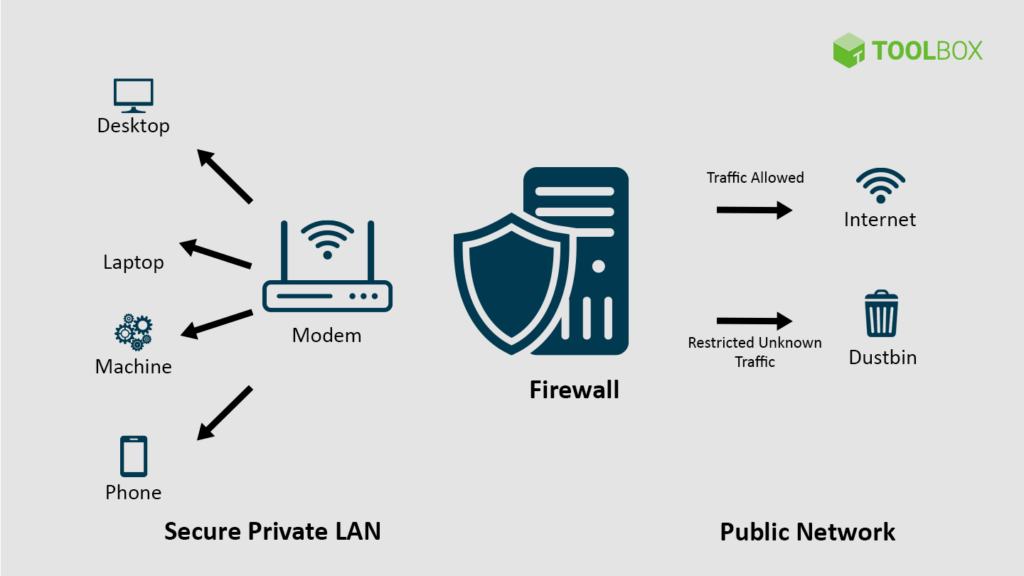
Put simply, a firewall on a computer is a security system designed to control and monitor incoming and outgoing traffic to protect your device.
A firewall can be highly customized to tackle threats from network traffic, or email.
Firewalls can also be set up to alert you when some kind of specific traffic is sent, or some kind of suspicious activity happens.
It can feed also back to you when it has blocked these threats so that you are aware of an attack on the network (or your personal device).
In summary, firewalls are a vital security measure.
How To Turn A Firewall On And Off
Firewalls are custom built to different operating systems, so the way you turn them on and off depends on the operating system you are using.
Here’s how you turn your firewall on and off using Windows, MacOS and Linux.
Windows firewalls – how they work:
- Open the Start menu and type “firewall” into the search bar.
- Click on “Windows Defender Firewall” to open the firewall settings.
- Click on “Turn Windows Defender Firewall on or off” in the left menu.
- Select “Turn off Windows Defender Firewall (not recommended)” to turn off the firewall, or select “Turn on Windows Defender Firewall” to turn it on.
- Click “OK” to save your changes.
How MacOS firewalls work:
- Click on the Apple menu and select “System Preferences”.
- Click on the “Security & Privacy” icon.
- Click on the “Firewall” tab.
- Click on the lock icon in the bottom left corner and enter your password to make changes.
- Click on the “Turn On Firewall” or “Turn Off Firewall” button to toggle the firewall on or off.
- Click “Apply” to save your changes.
How Linux (Ubuntu) firewalls work:
- Open the Activities overview and start typing “firewall”.
- Click on “Firewall” to open the firewall settings.
- Click on the “Firewall” tab.
- Toggle the “Firewall enabled” switch to turn the firewall on or off.
- Click “Apply” to save your changes.
Why we don’t recommend turning your firewall off
Don’t turn off your firewall unless you have some specific (and very, very good) reason.
Since a firewall is designed to protect you, turning it off could leave you exposed. If your computer is vulnerable to attack, make sure that no sensitive data from yourself or others is stored on your device.
Generally, you should encrypt files where you can to ensure that there is an extra layer of security anyway.
If, for whatever reason, you do need to turn off your firewall, make sure you switch it back on as soon as you are finished doing what you needed to do.
Why Is Firewall Software Important?
Firewall software is vital for everybody.
When you’re connected to the internet it really helps to prevent any kind of unauthorized access to your device, and network.
Firewall software is incredibly flexible in its application.
You can block certain websites, specific web traffic, email traffic, or define acceptable traffic based on its source.
Final summary: Which is the best Firewall Software to Use?
In our opinion, the top three best Firewall software options are Bitdefender, Kaspersky and Norton 360 Deluxe.
Our review took into account:
- Security features
- Ease of use and simplicity to configure
- Support and level of service
- Compatibility across operating systems
- Overall performance
Which one do you prefer?

We hope you found this article useful – let us know which software you think is the best, and don’t forget to subscribe to us on social @thesoftwarepig.