The top three proofreading tools that we recommend are Grammarly Quillbot and ProWritingAid. We based our rankings on their features, reviews, accuracy and integrations. Read on for our full breakdown and reasoning.
Proofreading properly can be very time consuming. According to The Editorial Freelancer’s Association, it takes around 7-10 minutes to proofread a single page.
Different proofreading techniques depend on the type of writing – from simple ad and marketing copy, to long and complicated legal or medical texts.
Proofreaders aren’t just looking for spelling errors, but a whole bunch of amends – including formatting issues, missing words, punctuation inconsistencies and repeated phrases.
Luckily, proofreading software is designed do a lot of the heavy lifting for you, so here’s our detailed breakdown and rankings of the best proofreading tools.
What Is The Best Proofreading Tool?
Our top three best proofreading tools are:
Below is a full overview, with pros and cons listed for each.
1. Grammarly
What Is It?
Our favourite proofreading software is Grammarly.
Grammarly is a popular all-in one automated proofreader, with grammar checking, spell checking, as well as stylistic suggestions. It goes much further than simply stripping your work of errors, and can drastically improve the quality of it too.
What Are The Pros and Cons of Grammarly?
The pros:
- Grammarly is famed for it’s simple, intuitive UI, which is incredibly easy to use. You’ll have a range of features at the touch of a button.
- It’s also highly accurate, with excellent stylistic options for a wide range of writing types. You can correct your work in real time, and it’ll give you a range of suggestions as you type.
- Grammarly is also available in a variety of languages, and goes further than most in letting you customize it, by adding new words to the dictionary.
- It doesn’t just correct you, it also gives you a reason and explanation as to why it’s flagged a certain mistake, which can help you improve along the way.
- There is a plagiarism detector on paid versions (although it’s not yet clear how this will work with ChatGPT).
What are the cons?
- The free version is extremely limited to the point that you’ll be pushed towards paid options to do pretty much anything beyond correcting simple errors.
- The paid version is also quite expensive compared to its competitors (although it is very good). It’s also a little annoying that the prices for it’s plans aren’t listed up front.
Is Grammarly Free?
Yes, there is a free version, but as we mentioned above, it’s quite limited.
How Much Does It Cost?
There are three ranges, from FREE to $15 per user.

(Frustratingly, the prices aren’t listed up front on its plans overview page).
Our Overall Verdict
Grammarly
Proofreading software
An easy to use proof reading tool with a great range of integrations and a feature rich free version.
2. Quillbot
What Is It?
Quillbot is a combined proofreading and paraphrasing tool, with a built-in plagiarism checker, as well as citation helper and writing assistant.
What Are The Pros And Cons Of Quillbot?
The pros:
- The sheer depth and number of features, from co-writer, to paraphraser, grammar checker and even citation tool.
- It has a range of easy integrations, is extremely simple to use, and as a web based tool, doesn’t require downloading.
- It also has a range of different english dialects to make sure words are spelled correctly according to their native country – including US, UK, Aus and Canada.
- The free version is excellent and fairly comprehensive.
The cons:
- It hasn’t got the depth of features that something like Grammarly boasts.
- Some reviews are critical of its customer service.
Is Quillbot Free?
There is a free version. Paid versions offer more features.
How Much Does It Cost?
The premium version is $99.95 (paid annually). If you pay monthly it’s $13.33 per month.
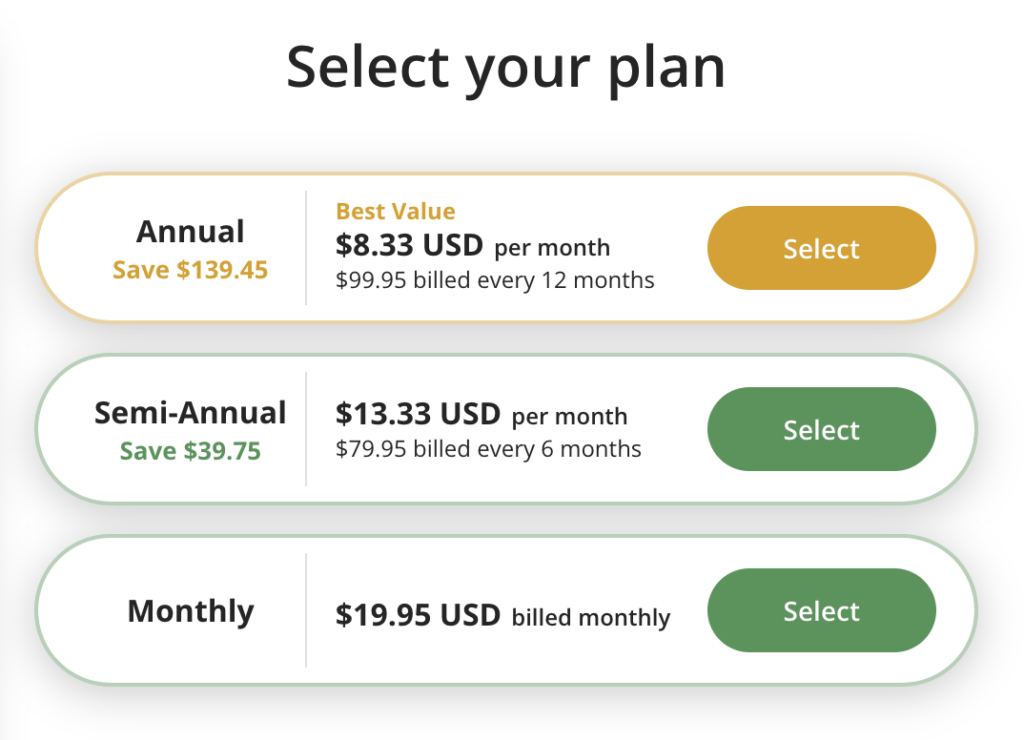
Our Overall Verdict
Quillbot
Proofreading software
An excellent AI powered proofreading tool featuring a simple to use interface, an impressive free version and good variety of features.
While we prefer Grammarly as an overall proofreading tool, Quillbot does have a better free version.
3. ProWritingAid
What Is It?
ProWritingAid is a writing assistant that offers comprehensive help with proofreading and readability. It boasts a vast range of features and boasts that it can ‘turn good writing, into great writing’.
What Are The Pros And Cons Of ProWritingAid
The pros:
- Far from just catching typos, ProWritingAid offers style improvements, including a thesaurus and terminology issues.
- It will analyse your writing structure, paragraph structure, and highlight overused or unnecessary words.
- It also helps with consistency, repeated words, writing cliches and even style improvements – like eliminating vague or abstract writing.
- As a chrome plugin, it can help with all kinds of writing, and it’s UI and design is very easy to get to grips with.
- Overall, its reviews are excellent, scoring over 4.8 in the Chrome store.
The cons:
- It doesn’t handle large bodies of text as well as other tools.
- It has more limited integrations (such as no Android app).
Is ProWritingAid Free?
Yes, and there is also a paid version.
How Much Does It Cost?
$10 per month.
Our Overall Verdict
ProWritingAid
Proofreading software
A feature rich piece of software with powerful and insightful reporting features at a reasonable price.
Those are our top three, what are other good options for proofreading tools?
4. Ginger
Ginger claims to use groundbreaking technology to highlight errors in text, from small types or more serious grammatical mistakes. .
Pros
- It’s user friendly, with a simple design.
- It has automated corrections, which speeds up the process
- There is a free version
Cons
- Some reviews highlight its poor customer service
- It has no google docs support, which many people use
5. Whitesmoke
Whitesmoke is a simple proofreading tool aimed at correcting spelling, punctuation and work choices within a text.
Pros
- Good, uncomplicated user interface
- Smooth integrations (word, browsers)
- It has accurate spell-checking so will take out most key errors.
Cons
- It can be a little expensive compared to the range of features available in other proofreading softwares.
What Is Proofreading?
Put simply, proofreading is the art of reviewing a written text and carefully highlighting errors such as spellings, formatting, missing words and punctuation.
Trained proofreaders on certain types of texts (like medical journals) can typically command up to $70 per hour. The skillset is a great attention to detail, patience, and the ability to read texts slowly rather than skim them (like the rest of us do).
Why AI has changed the game
AI is now helping content creators produce faster than ever before.
Given the sheer amount of content available on both online and offline, proofreading teams are sometimes needed on bigger projects – and their work takes place after the writing and copy-editing phases of the project.
Proofreaders are crucial in helping the text appear professional and well-written. They can add credibility to the material by ensuring that it is error-free – and written in the correct regional style (for example UK vs US english).
As artificial intelligence improves even further through tools like ChatGPT and Google Bard, there is an even greater need for proofreaders to identify mistakes and check for accuracy.
Why Is Proofreading So Important?
Proofreading is vital to ensure that a text is professional, and gets taken seriously.
It’s also important because even something small, like the use of a comma, can completely change the meaning of the text.
Look at the light-hearted example below:
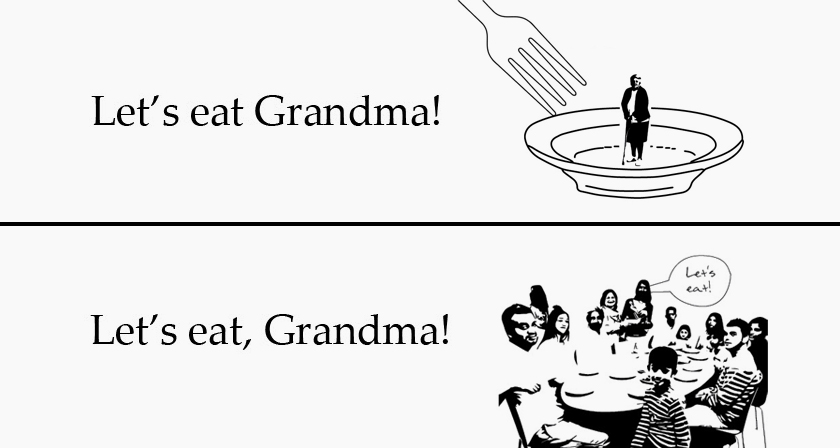
A small comma completely alters the sentence.
In a significant text like a novel, for example, this could lead to oddly written sentences, or create misunderstandings for the reader.
In something like a medical text or legal instructions, it could be far, far more serious.
Conversely, lack of proofreading also has an effect. It can make the article’s writer appear lazy or incompetent – which can damage trust in the content.
Who needs proofreading software?
In short, everyone needs proofreading software.
Writing software in general has taken off in a big way – from proofing, to rewriting, to social media posting.
There is even specific software for different sectors, such as screenwriting tools, or paraphrasing tools.
A break from the past
Most of us grew up running spellchecks on software like MS Word.
Now, with the sheer amount of content that is produced, it’s helpful to run it through tools to ensure accuracy and clarity in all written work.
Most proofreading tools use natural language processing (NLP) to help understand and make suggestions to a text.
This is a similar kind of tech that ChatGPT is built upon. That’s why it sounds so human.
Different types of writing
Where tools are invaluable, are for people who produce huge amounts of content, or where the content really, really matters.
Medical copywriting for example, can not afford to have errors or mistakes as the results could be catastrophic. That’s why medical proofreaders command a higher wage than say, marketing proofreaders.
Many proofing tools go above and beyond simple grammar, helping with stylistic instructions and plagiarism detection.
More platforms for content
Another reason the space has grown so rapidly is the number of platforms that we now produce different content on.
Each one requires a different type of understanding.
From social media captions, to SEO content, to screenwriting and creative writing, to blogs, journals, emails and marketing materials.
The rise of AI
A further factor in the increase of proofreading tools is actually how competent they are.
AI technology can now decipher the text and analyse it pretty effectively, going above spelling and grammar to contextual improvements.
As a result, people trust these tools more and more, and when they offer things like help with citations, they now have the capacity to save people huge amounts of time.
Some proofreading tools no longer require downloads
Writing software is easier to use than ever before.
Spellcheck used to come as part of Microsoft Word which was an application you had to licence to use.
Now, there are fewer necessary steps. Simply paste your text into an online web app and off you go. Brands like ProWritingAid also have Chrome extensions and other formats which make the barrier to use almost invisible.
What Is The Difference Between Proofreading And Copy Editing?
Copy-editing and proofreading happen at different stages of the writing and editing process – although there is some overlap between the skills needed to do them.
What is copyediting?
Copy editing happens before proofreading, and involves more alterations to the text. This can be judging the work for flow, clarity, and can end up in rewriting chunks of the copy – or removing parts of the text entirely.
It’s to make sure that it is well-written, effective, and on brief.
A breakdown of proofreading
Proofreading generally takes place after the copyediting has happened, and the focus is on producing a final, error free document.
Proofreading is the final stage before print, or publishing. It’s to make sure there are no mistakes before distribution.
Modern proofreading tools assume that many writer are likely to be the copyeditor and proofreader for their own work, so aim to help with both.
What Should You Look For In Proofreading Software?
If you’ve been through our five best proofreading tools and still aren’t convinced, what else should you look for?
Accuracy in different languages – this might mean UK vs US english, or regional nuances. Of course, you want accuracy in spelling, grammar, punctuation and formatting, but more softwares will offer this. Make sure you get one that does the lot.
Simple interface – a word doc doesn’t need to be much more than a blank page. You need an interface that’s clean, simple and easy to use. The last thing you need is for your writing and editing to become more complicated. Remember, proofing software tools should save you time.
Variety and customization – you want software that’s flexible about the errors it checks, and the way it presents them. For example, it’s useful to be able to add names to a dictionary, so it doesn’t flag them all. You might also want extras like advice on style, plagiarism and frequently repeated words.
Make sure it’s compatible – there’s no point in getting proofreading software that only works on Windows if you have a Mac!
Value for money – once you’ve explored the best softwares, see if you can cover what you need for free, or if an upgrade would be beneficial. Compare the features we’ve listed and decide if they are worth the cost, or not.
Best Proofreading tools: Conclusion
In summary, proofreading is the last step in the whole editing process, and aims to tackle smaller, superficial errors. Whereas copyediting (and copy editors) have a role in shaping the text on a more stylistic level.
If you’re after an all-in-one tool, that’ll help you with writing style as well as a simple checker, you’ll definitely benefit from Grammarly or Quillbot.
If it’s a simpler service you’re after, then ProWritingAid might be a better option.

Let us know which proofreading software you think is best. If you found this article helpful then please follow us on social and subscribe to @thesoftwarepig.


