Which is the best construction ERP software? Three that you might want to take closer look at Sage, Houzz Pro and Acumatica. See how we got to these top three in the review below.
Best OVERALL 🥇
Good user interface, highly customizable, and great analytics.
Best features 😀
Great project management tools, good collaboration, and 3D rendering.
Best Analytics 📊
User friendly interface, highly customizable, and great reporting.
Construction ERP software has a fairly short history.
It was first developed in the early 1990s and aimed to streamline the construction process by automating manual tasks and improving communication between team members.
The software was initially limited in its capabilities, but as technology advanced, so did the best construction ERP software tools. Now, they’re widely adopted as companies understand the benefits of using the software to increase efficiency and reduce costs.
Here are some of the best construction ERP software options – including our top three…
What Is The Best Construction ERP Software?
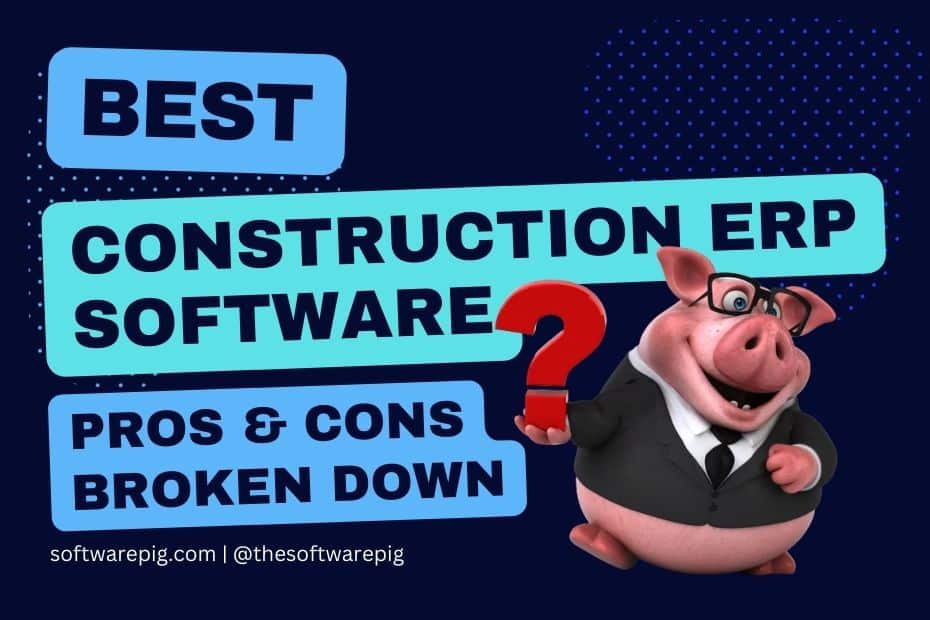
Just to recap, our top three options are:
In this review, we’ll give you a breakdown of each product.
- Overview of the platform and its best features.
- Biggest pros and cons.
- Support and pricing.
- How it performs on independent review sites.
Let’s get started.
1. Sage
What Is Sage?
Sage Construction ERP is a comprehensive software solution designed specifically for the construction industry to manage and streamline all aspects of construction projects from bidding to completion.
Its features and tools help construction companies take care of:
- Management
- Procurement
- Inventory
- Job costing.
So, what Are The Pros and Cons of Sage?
Let’s start with an overview of the product itself.
- Sage Construction ERP enables users to manage their resources, including employees, equipment, and materials across multiple sites and projects.
- It provides customizable dashboards, reports, and analytics to help users gain insights into their project performance, costs, and profitability.
- It makes it simple to connect the back office with construction sites, allowing for real time data tracking and collaboration.
- Sage Construction ERP also simplifies the project planing process by allowing companies to make data driven decisions about staffing and plant requirements.
- The software integrates with other Sage tools, such as accounting software, to provide a unified view of the business.
- Users love how easy it is to use the tool and customize it to their specific needs.
- Users also
- However, some feel that the tool is not suitable for small companies due to the complexity of it
What About It’s Customer Support?
Sage has a good knowledge base with several helpful articles about the tool. The support team can be reached by email or phone. Users have given mainly positive reviews about the customer support but there are several users that complain about the service offered.
Is Sage Free?
No.
How Much Does Sage Cost?
Not given, to get a price contact Sage directly.
So, What Do Other Customer Reviews Say?
- “The software’s user interface is intuitive and easy to use, and it has helped us streamline our processes, saving us time and money. The reporting capabilities are also impressive, and we can now make data-driven decisions with confidence.”
- “Sage Construction ERP has been a game-changer for our company. It has allowed us to streamline our project management and financial operations, which has resulted in increased productivity and profitability. The software is user-friendly, and the support team is always available to help when needed.”
- “Sage Construction ERP has allowed us to centralize our data, making it much easier to track our projects’ progress and costs. The software’s integration with other systems, such as accounting software, has also been a significant benefit.”
- “The software is a bit overwhelming with many options that don’t pertain to our business and finding tasks is a bit cumbersome and time-consuming.”
Finally, Is Sage Worth It?
Sage
Construction ERP Software
An all-in-one construction ERP that is highly customizable, easy to use and has excellent analytics and reporting functions. May be too complicated for smaller businesses.
2. Houzz Pro
What Is Houzz Pro?
Houzz Pro is a cloud-based software solution designed specifically for home remodeling and design professionals.
As one of the best Construction ERP software tools, it provides project management tools, 3D design and rendering capabilities, and marketing tools to help businesses manage projects and collaborate with clients.
So, what Are The Pros and Cons of Houzz Pro?
Let’s start with an overview of the product itself.
- Houzz Pro is a specialist construction software tool that is aimed a range of professions including architects, contractors and interior designers.
- It’s used by more than 3 million design professionals and contractors.
- It allows users to create project proposals, track time and expenses, and generate invoices and estimates.
- One of the key features of Houzz Pro is the ability to create 3D designs and renderings. This allowing businesses to showcase their design ideas by providing clients with a realistic visualization of the project.
- Houzz Pro also comes wit a suite of marketing tools that help businesses to build their brand. This includes a customizable website, social media integration, and email marketing tools.
- it comes with a mobile app for both Android and iOS.
- Users really love the 3D modelling tool with many saying it has helped them to land new customers.
- They also like how easy it is to collaborate and communicate with customers through the platform.
- However, some users have complained that the price is a little too high.
What About It’s Customer Support?
Houss pro has a good knowledge base that includes a range of helpful articles that covers almost all aspects of the tool. The support team can be contacted either by phone or email. Users give slightly mixed reviews of their customer support team.
Is Houzz Pro Free?
Yes, there is a free version available but it has limited features.
How Much Does Houzz Pro Cost?
Houzz Pro offers four pricing plans with costs starting at $65 per month and rising to $399 per month. All paid plans come with a 30 day free trial.
So, What Do Other Customer Reviews Say?
- “The software has made project management and collaboration with clients a breeze. The 3D design and rendering features are impressive and have helped us showcase our ideas to clients. The marketing tools have also helped us grow our business and reach more clients.”
- “Estimated cost is very accurate, templates are a huge time saver. Sharing info with customer is super easy is many different formats. Love taking payments online. Lots of visuals that help sell the project.”
- “Houzz Pro has exceeded our expectations. The software’s project management tools, including scheduling and messaging features, have made collaboration with clients much easier.”
- “There is so much functionality that it can get a bit overwhelming when updates are rolled out. The latest one took a bit of a learning curve to implement.”
Finally, Is Houzz Pro Worth It?
Houzz Pro
Construction ERP Software
A feature rich construction ERP that has excellent project management tools and makes collaboration with customers much more efficient. The 3D rendering tool is particularly impressive.
3. Acumatica
What Is Acumatica?
Acumatica is a fully cloud-based ERP software platform that features a suite of tools to help businesses manage their finances, operations, and customer relationships. It offers a range of integrated modules that can be customized to meet the needs of any type of business.
So, what Are The Pros and Cons of Acumatica?
Let’s start with an overview of the product itself.
- Acumatica enables distributed construction teams to manage project operations, change orders, and financials from a single cloud-based platform.
- Construction projects can be monitored using real-time, role-based dashboards that are highly customizable.
- It’s collaborations tools simplifies communications across organizations and with external customers.
- It has an award winning user interface which is very simple to use.
- Acumatica offers easy integrations with a range of popular construction tools, incuding Procore, WorkMax and TopBuilder CRM.
- It can be used from anywhere thanks to the mobile app.
- Users really love the user interface and the wide range of customizations.
- They also value the fact that it is cloud based, meaning it can be used from anywhere.
- However, some users complain that the tool has a steep learning curve due to the range of functions it has.
- Some users have also complained that the price is too high.
What About It’s Customer Support?
As you’d expect from one of the best construction ERP software tools, Acumatica has a large knowledge base with useful articles that cover a wide range of topics.
They also have community forums for both users and developers. 😀
The customer support team can be contacted 24/7 by phone, email and chat.
Although users praise the training materials, they also complain that the support team is often slow to respond 😢.
Is Acumatica Free?
No.
How Much Does Acumatica Cost?
Acumatica doesn’t publicly list their prices. Contact Acumatica directly to get a price.
So, What Do Other Customer Reviews Say?
- “Acumatica has been an essential tool for our business. The software is highly customizable and allows us to track our financials, inventory, and projects all in one place. The real-time dashboards provide us with up-to-date information, and the unlimited user licensing has allowed us to collaborate effectively across departments.”
- “The software’s user-friendly interface and customization options have made it easy for our team to use, and the unlimited user licensing has allowed us to collaborate more effectively across departments.”
- “The pricing for Acumatica can be higher than expected, especially when you factor in the cost of add-on modules and implementation services. It can be challenging to determine the total cost of ownership upfront.”
- “The learning curve for Acumatica is steep. While the customization options are great, it can take a lot of time and effort to set up the software to work the way you need it to.”
Finally, Is Acumatica Worth It?
Acumatica
Construction ERP Software
A highly customizable cloud-based construction ERP that offers an award winning user interface and powerful reporting tools. However, it has a steep learning curve and some users feel it is overpriced.
Those are our top three, what are the best of the rest?
4. Viewpoint
What is Viewpoint?
Viewpoint Construction Software, offers features such as project management, financial management, and resource planning to help construction companies better manage their projects and operations.
Who is Viewpoint for?
Tailored for construction companies, general contractors, and specialty subcontractors, Viewpoint is the go-to solution for project management and collaboration.
Viewpoint main Features and Functionality
You can unlock the potential of Viewpoint’s construction ERP software with features like project management, financial management, document control, and resource management.
What are Viewpoint’s Pros and Cons?
Pros:
- Comprehensive solution: Viewpoint review praises its all-in-one platform for construction management.
- Industry-specific: designed for the unique needs of the construction sector.
- Easy integration: seamless connection with popular construction software.
- Scalable: adapts to your growing business needs.
- Real-time data: make data-driven decisions with up-to-date information.
- Mobile access: manage projects on the go with mobile app support.
- Streamlined collaboration: improve communication between teams and stakeholders.
Cons:
- Learning curve: Viewpoint review mentions a somewhat steep learning curve for new users.
- Pricing: higher costs compared to some competitors.
- Customization limitations: certain aspects may not be fully customizable.
What is Viewpoint’s Customer Support Like?
User reviews of Viewpoint highlight the responsive customer support, offering assistance via phone, email, and online resources to help users make the most of the software.
Viewpoint Pricing
Contact Viewpoint directly to arrange a quote.
5. Epicor
What is Epicor?
Epicor Construction ERP offers a range of features including project management, financial management, and resource planning to help construction companies improve their operations.
Who is Epicor for?
Epicor is perfect for construction companies, contractors, and specialty subcontractors seeking an industry-specific solution for seamless project management and collaboration.
Main Features and Functionality of Epicor
Epicor’s construction ERP software boasts features including project management, financial management, supply chain management, and human resources management.
What are Epicor’s Pros and Cons?
Pros:
- Comprehensive platform: Epicor review applauds its all-encompassing construction management solution.
- Industry-focused: designed specifically for construction industry needs.
- Customization: tailor Epicor to suit your unique business requirements.
- Scalability: grow and adapt effortlessly alongside your business.
- Real-time insights: make informed decisions with up-to-date data.
- User-friendly interface: easy navigation for efficient project management.
- Integration capabilities: connect with popular construction software seamlessly.
Cons:
- Steep learning curve: some users mention difficulty in mastering Epicor in their review.
- Implementation time: lengthy deployment process reported by certain customers.
- Occasional performance issues: minor technical glitches mentioned in Epicor review.
What is Epicor’s Customer Support Like?
User reviews of Epicor highlight its dedicated customer support, available through phone, email. Epicor also has a range of online resources to assist users in making the most of the software.
Epicor Pricing
Contact Epicor directly to arrange a quote.
What is construction eRP?
Construction ERP, also known as construction enterprise resource planning, is a software solution designed specifically for the construction industry.
The best construction ERP software provide a centralized platform for managing all aspects of a construction project, including:
- Project management
- Financial management
- Resource planning.
The software helps construction companies to streamline processes, increase efficiency, and improve communication between team members.
It also provides real-time insights into project progress, costs, and resource utilization, helping companies to make informed decisions and stay on track.
The ultimate goal of the best construction ERP software tools is to help construction companies improve their operations and drive business growth.
What does construction eRP stand for?
Construction ERP stands for Construction Enterprise Resource Planning.
It refers to a software solution specifically designed for the construction industry to integrate and manage various aspects of a construction project, such as finance, human resources, procurement, project management.
By using the best construction ERP software, companies can streamline their operations, improve communication and collaboration among departments, and enhance decision-making through real-time data and analytics.
Final summary: Which is the best Constrution ERP Software to Use?
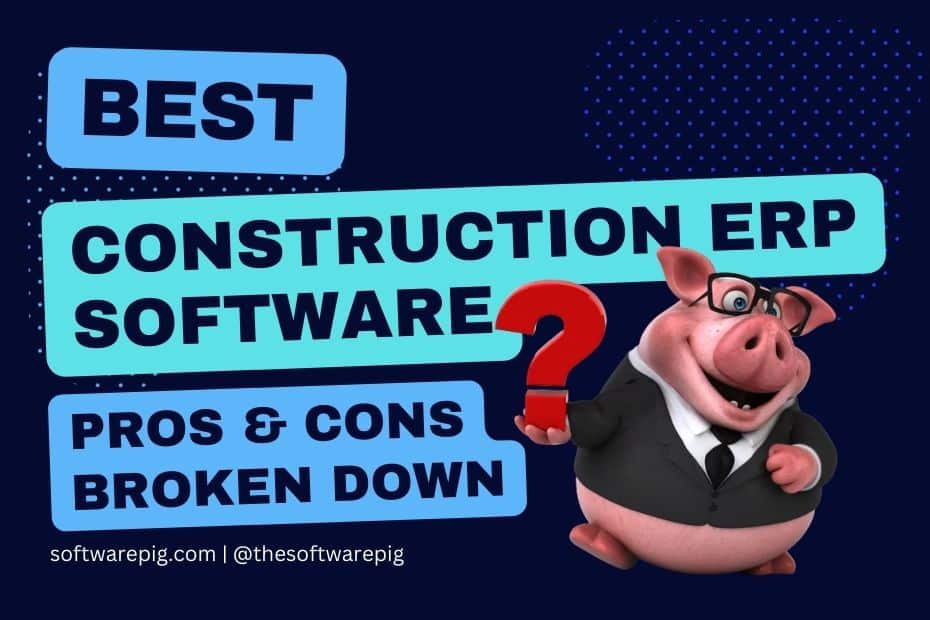
Overall we rated the best construction ERP software as Sage, Houzz Pro and Acumatica.
However, there were some very worthy runners up, including Epicor and Viewpoint.
If we were pressed for a number one construction ERP software based on features, it’s Sage.
A wide range of customizations, it’s very user friendly – and it boasts a great range analytics.
We hope you found this article useful – let us know which construction ERP software you think is the best, and don’t forget to subscribe to us on social @thesoftwarepig.