The best VoIP software services that we suggest are RingCentral, Ooma and OpenPhone. We ranked them according to compatibility, best features and security, while taking into account customer ratings reviews.
VoIP stands for Voice over Internet Protocol. It refers to a specific type of technology which enables people to use their internet connection to make calls, instead of a traditional phone line.
VoIP is not new technology, it dates all the way back to the 1970s. However, the increasing speed and accessibility of internet connections has encouraged the tech to become more, and more widespread.
In recent years, VoIP technology has continued to evolve dramatically. Today, there a huge number of VoIP software services available – allowing you to plug in different features which add flexibility and bring down costs.
In this article, we’ve pulled together our suggestions for the best VoIP software services you can get today.
What Is The Best VoIP Software Service?
Just to recap, our top three options are:
Below is a more detailed breakdown of each VoIP software. Here’s how we got to our top three.
1. RingCentral
What Is It?
RingCentral is a communication suite with a wide array of features including messaging, phone and video. It’s very easy to use, with a well-designed UI – all while being excellent for collaboration.
What Are The Pros and Cons of RingCentral?
Let’s start with the pros.
- Ring Central is very user-friendly, with a clear interface and design, and simple instructions for beginners.
- It’s good for keeping track of teams work to advance collaboration, and has a large number of features compared to others.
- These include AI backed transcription, which can save you significant time.
- Very good integrations which you can find here.
What are the cons?
- Call quality is occasionally an issue
- It’s more expensive than some options
Is RingCentral Free?
No, you’ll have to get a paid plan.
How Much Does It Cost?
Ranges from $19.99 per user per month to $49.99 per user per month
Our Overall Verdict
RingCentral
VoIP software
A feature rich communication suite with messaging, phone and video that is very user friendly and good for collaboration but is more expensive than the competitors.
2. Ooma
What Is It?
Ooma is a cloud-based voice and video calling service. It’s very easy to use and is perfect for small businesses and startups. It’s also very fairly priced.
What Are The Pros And Cons Of Ooma?
The pros:
- Ooma comes with great customer service, ideal for small businesses.
- Very smple to set up and start using, so you don’t need to be an expert.
- Pretty reasonably priced, with lots of payment options so you can find a plan that suits you.
- Very reliable connectivity, with minimum downtime.
- You can get a flexible contract that isn’t locked in – again good for small businesses
The cons:
- Training materials are missing a few of the odd details
- Lacking in features compared to competitors, so not as good for large businesses
Is Ooma Free?
No, paid plan details are below.
How Much Does It Cost?
- Business: $19.95 per user per month,
- $24.95,
- $29.95 or custom plans for larger companies
- Private: $100 one off free
Our Overall Verdict
Ooma
VoIP software
An easy to use, cloud based voice and video calling service that is ideal for small businesses and very reasonably priced.
3. OpenPhone
What Is It?
OpenPhone is a multi-platform VoIP software service tool. It’s well-priced, easy to use and offers integration with popular CRMs. However, some reviewers have occasionally cited issues with its call quality.
What Are The Pros And Cons Of OpenPhone
The pros:
- Free trial available, which is more than many of its competitors offer.
- It’s a very reasonable price for the number of features, you you’ll get good value.
- It integrates well with other apps like CRMs, you can see its full list of openphone integrations.
- We think it’s very easy to use, with simple setup instructions. Plus, a well designed UI
- There is multi-platform compatibility across iOS, windows, android
The cons:
- Occasional issues with call quality
- It doesn’t currently support conference calls
Is OpenPhone Free?
Unfortunately not. But there is a free trial!
How Much Does It Cost?
From $13 per user per month, to $20 (custom plan also available)
Our Overall Verdict
OpenPhone
VoIP software
A well priced, multi-platform VoIP tool that is easy to use and offers integration with popular CRMs, but some customers have occasional issues with call quality.
Those are our top three best VoIP software services, what are the best of the rest?
4. Nextiva

Pros
- Reliable connectivity with little down time
- Lots of add ons and extra features
Cons
- Expensive compared to some competitors
- Some reviewers complain of poor support
5. Skype
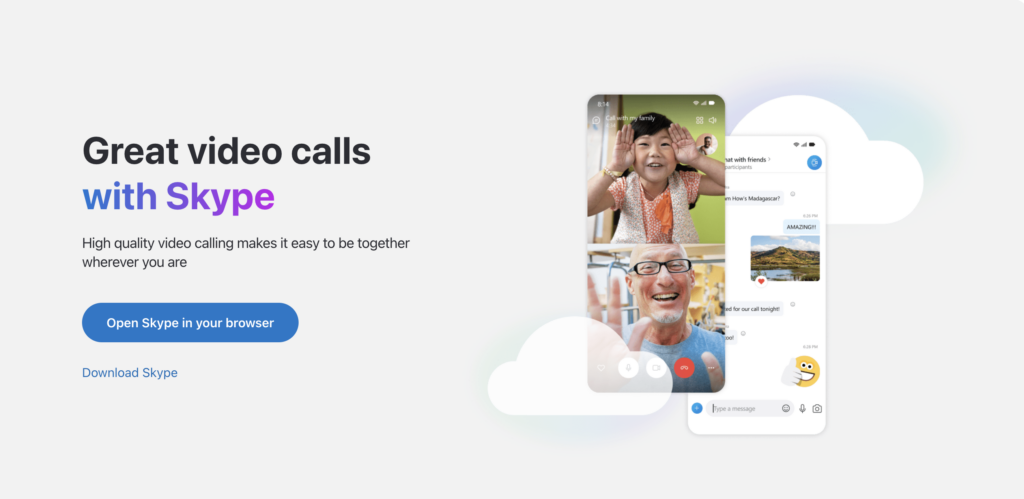
What is Skype?
Skype is one of the most famous VoIP software services around.
We haven’t featured it higher because it’s predominantly an all in one tool, with a wide variety of additional services.
It’s also seen a sharp decline in popularity with the adoption of Zoom and Teams.
As one of the early adopters, Skype is still popular for its VoIP technology, but offers a whole lot extra including file transfer, video calls and instant messaging.
6. MightyCall

What is MightyCall?
MightyCall is a modern VoIP software service with an excellent easy-to-use design, simple instructions and over 30 VoIP features.
You can try it for free and it boasts of simple, secure and reliable service, predominately aimed at SMBs.
7. KavKom
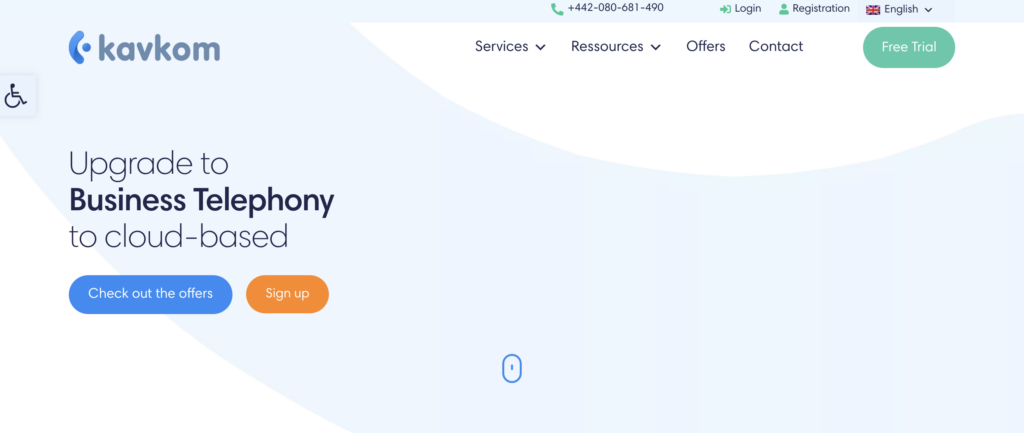
What is KavKom?
Our last alternative option is KavKom, a cloud-based business telephony service.
You can sign up for a free trial, and it boasts of outsourced infrastructure with no management costs, and excellent call quality with consistent uptime.
VoIP Software Services: The Basics
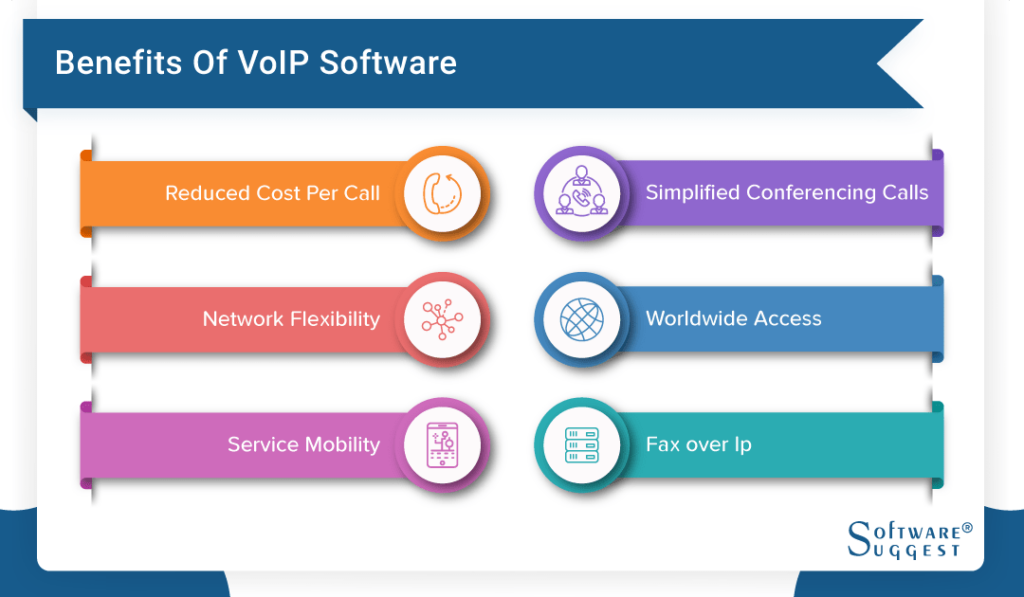
The way VoIP works is by converting analog audio signals into digital data. This can be from a microphone or phone. This is then transmitted over the internet connection.
The data at the other end is then converted back into an audio signal, so the receiver can hear it through their speakers or phone system.
VoIP is not a new concept
This concept has actually been in existence since around the 1970, but its barrier to widespread adoption was the comparatively low speeds of the internet.
Today, that problem no longer exists, so VoIP software services are practical for use by the masses.
What Are The Advantages Of VoIP Software Services?
VoIP has several advantages over traditional phone lines:
- Overall Cost: If we think back to phone calls even a few years ago, the tariffs for calling long distance were eye-watering. For example, from the UK to Australia. VoIP calls are miles cheaper than traditional ones, especially for long distance.
- Device flexibility: With VoIP, you can make or take a call over any device that has an internet connection in theory. You don’t have to be restricted by a handheld phone as traditionally we all were.
- Range of features: With traditional phone calls, we were limited to the call itself, and possibly a voicemail system. With VoIP systems, you can have lots more features, such as call forwarding, and conference calling.
- Software integration: The technology in the best VoIP software systems can be integrated across the likes of other email, chat and communication tools to provide more of an all in one service.
VoIP software services today are increasingly impressive.
Since we are ever more reliant on an internet signal, the flexibility, cost and features have seen more and more people adopt the technology – for both individual and business use.
What Is A VoIP Phone?
A VoIP phone (Voice over Internet Protocol phone) is used (as we explained above) to make and receive calls over the internet.
A VoIP phone can be hardware or software based
VoIP phones can be hardware-based. These take the form of a physical phone, complete with a display and keypad.
Alternatively, they can be software-based, like a computer program which enables you to use your microphone and speakers on a computer (or other device) to connect.
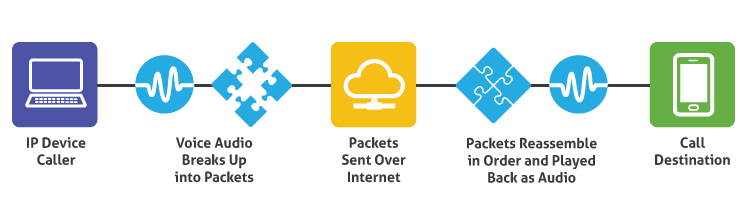
How Does VoIP Work?
A simple step-by-step of how VoIP works:
A person speaks into a phone, creating an audio signal generated by a phone, microphone or some other alternate device.
A digital ‘analog-to-digital’ converter (ADC) changes this signal into digital data. After this, the data is split up into small packets, which can then be sent and transmitted over the internet connection.
These packets of digital data reach the receiver via the internet connection.
Then, put simply, they get converted back. After it is once again an audio signal, it is played through speakers so the recipient can hear it.
Here’s that explanation in a diagram:
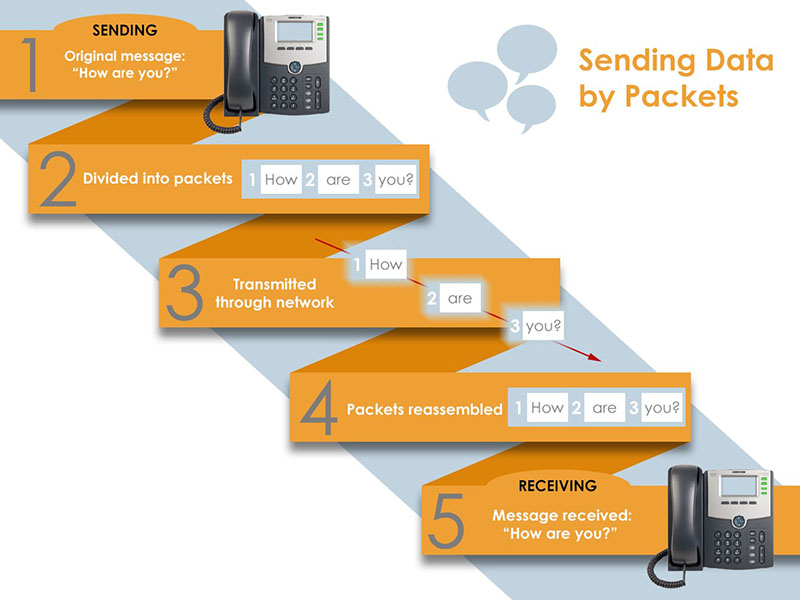
What do you need for VoIP
To use VoIP software services you’ll need something that can generate the original audio signal, such as a phone, or microphone.
You’ll need an internet connection to transmit the packets of data.
And you’ll need a device at the other end that once the signal is converted back to audio, will play that audio to the listener.
This can be a computer, iPad, phone etc.
How VoIP is used
The tech is fairly simple, but there are a wide range of ways that you can set up VoIP, depending on your individual circumstances. Your requirements might also be different if you’re a business, or individual.
In the modern world, VoIP is typically integrated into a wider program with more functions that also include chat, messaging and email.
It’s just one part of an overall communication package.
Best VoIP Software Services: Final Summary
Thanks for reading this review, we hope we were able to help you out in choosing the best VoIP software.
Your decision will ultimately depend on:
- Your status as a business or individual
- Your experience level in setting up the software
- The budget you have to work to
- The level of features you need
That said, our top suggestions for the best VoIP software services are RingCentral, Ooma and OpenPhone – with an honourable mention to Nextiva.
Our number one in this category was RingCentral, thanks to its combined simplicity, value for money and call quality.
Which VoIP service do you like best?

We hope you found this review article useful – don’t forget to subscribe to us on social @thesoftwarepig.