In our opinion, the best payroll software is Quickbooks, Gusto and BambooHR. We reviewed the top payroll platforms, compared their features, pros and cons, and ranked them for freelancers, startups and small businesses.
Early payroll software was first developed in the 1960s. Back then, it was used to help automate a limited number of tasks and functions.
In more recent times, the best payroll software has evolved to become more user-friendly, accurate and sophisticated, with the ability to handle tasks such as time tracking, absence management, calculating pay for salaried and hourly employees, and generating detailed reports.
Today, running your payroll software correctly is essential for every type of business. It allows you to automatically make accurate calculations, while simultaneously reducing the risk of errors.
In this piece, we’ve put together our best payroll software tools for small businesses.
What Is The Best Payroll Software Tool?
Our top three payroll software are:
Below is a more detailed breakdown of each payroll software.
1. Quickbooks
What Is It?
Quickbooks is an extremely popular accounting and payroll platform. It’s aimed at small to medium sized businesses and is famed for being easy to use and reliable, all while offering excellent customer support.
What Are The Pros and Cons of Quickbooks?
Let’s start with the pros.
- Easy to use, simple interface, great knowledge base on their website and a trusted tool widely known in the payroll sector.
- It can be linked to Quickbooks Accounting, part of a wider suite that keeps everything in one place.
- Good for transparency for staff (i.e. shows tax calculations, total earnings etc)
- Excellent reputation for customer service
- Integrate with a number of other tools.
- User-friendly web app for more flexibility, good compatibility across systems
What are the cons?
- Reporting isn’t as good as competitors
- Mobile app needs improvement
Is Quickbooks Free?
No, there are paid plans.
How Much Does It Cost?
As an add on to quickbooks : $45 to $200 (plus a Quickbooks subscription)
Our Overall Verdict
Quickbooks
Payroll software
A popular accounting and payroll platform aimed at small to medium sized businesses that is easy to use, reliable and offers excellent customer support, but is quite expensive.
2. Gusto
What Is It?
Gusto is renowned as one of the best payroll software tools, known for reliable payroll services and suitable for small to medium sized businesses. It’s part of a simple, highly-flexible HR platform.
What Are The Pros And Cons Of Gusto?
The pros:
- Gusto comes with excellent onboarding, with good training and plenty of walkthrough guides to get you started.
- It’s very easy to set up and start using, and highly flexible to customize certain features.
- The platform is known for its reliability and accuracy.
- It helps with tax compliance to ensure you get all the details correct.
- It comes with good payroll reporting features. The metrics and data side of the platform are impressive.
- The user interface (UI) is modern, minimalistic and simple to use. Overall, the software is easy to navigate.
The cons:
- Some users have reported issues with customer service.
Is Gusto Free?
No, you will have to pay for a plan.
How Much Does It Cost?
$40 per month, $80 per month or custom plans available
Our Overall Verdict
Gusto
Payroll software
A very easy to use HR platform that offers reliable payroll services suitable for small to medium sized businesses, but is quite expensive
3. BambooHR
What Is It?
BambooHR is a simple to use, robust HR software suite. It’s aimed at small to medium sized businesses, and arrives with a great user interface and plenty of flexibility. Overall, it is easily customizable for different needs.
What Are The Pros And Cons Of BambooHR
The pros:
- Bamboo HR really excels when it comes to customer service, with numerous third party customer reviews showing it to perform well in this area.
- The User Experience (UX) is very impressive and intuitive. It is simple to navigate and well designed.
- Bamboo HR is easily customisable for different businesses.
- It’s a very reliable payroll software tool.
- Very good reporting and analytics information all through the platform
- It’s a simple tool to learn and pick up as a beginner.
The cons:
- The integrations are slightly limited.
- Some have commented that they find it expensive on the advanced plans.
Is BambooHR Free?
Contact the app.
How Much Does It Cost?
Contact the app.
Our Overall Verdict
BambooHR
Payroll software
A simple to use, robust HR software suite aimed at small to medium sized businesses that comes with a great user interface and is easily customizable for different needs.
Those are our top three best payroll software tools, what are the best of the rest?
4. Deel
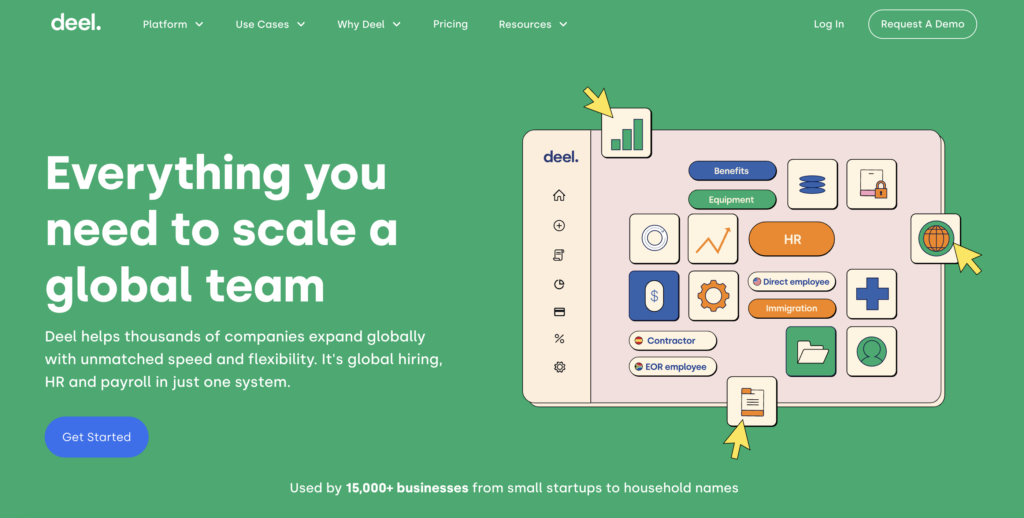
What is Deel?
As one of the newer players in the market, it’s best described as a payroll tool aimed to reduce borders and enable international hiring.
- It was developed on the idea that qualified people were unable to get jobs based on their location, even if they were qualified.
- An integrated global platform for HR professionals to give localized solutions to support payroll, pensions and paperwork.
Our verdict:
Overall, it’s an incredibly modern platform with a clear USP, but hasn’t got the range of integrations that some of the software can offer.
5. Papaya Global
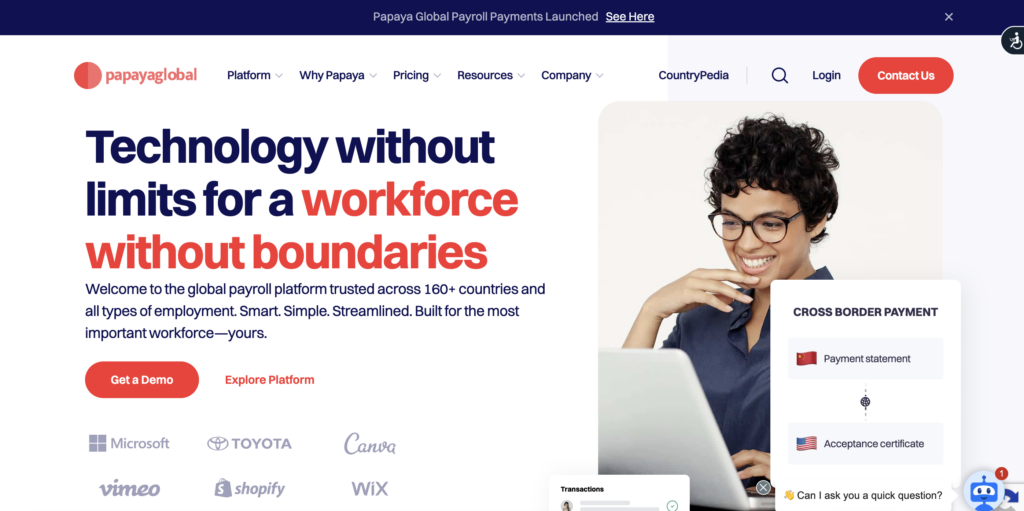
What is Papaya Global?
Papaya Global is an all-in-one payroll software tool that can be used to differentiate between domestic and foreign freelancers.
It can successfully automate payroll processing in nearly 150 countries, and it can integrate with expense management, ERP and other HR systems.
Its data, metrics and reporting are impressive, and it’s one of the most trusted tools in the sector.
6. ADP Payroll
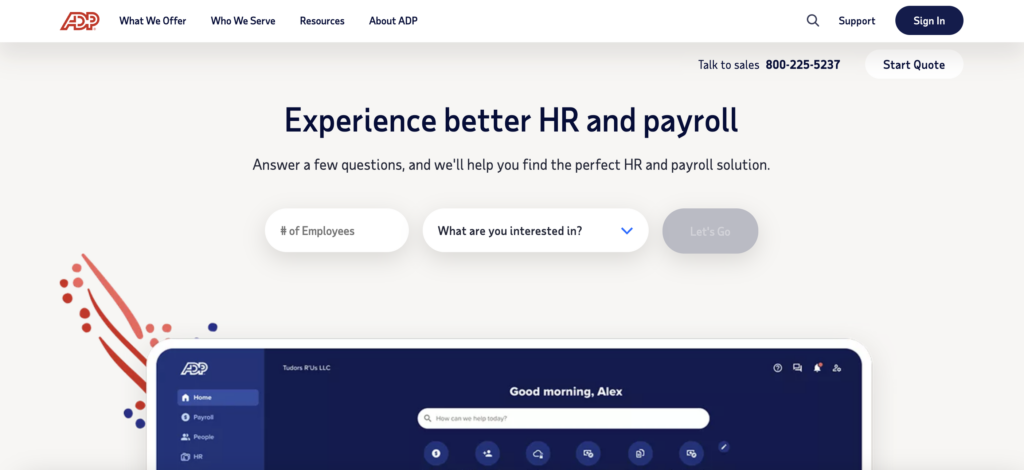
What is ADP Payroll?
ADP payroll is a great software solution for both employees and employers. Its main features include processing, tax management and attendance tracking.
From an employee perspective, they can book time off, confirm absences, download payslips and use the interface as a team planner.
It’s a secure and robust system, used by companies worldwide.
7. Rippling
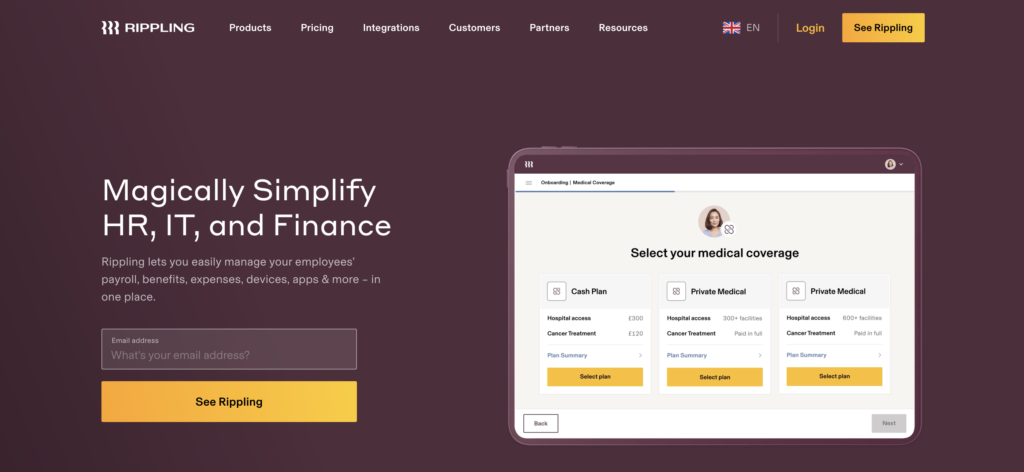
What is Rippling?
Rippling is a system designed to automate every part of the employee and payroll experience.
You can run HR, Finance and IT solutions, and it unifies all the different software systems and tools that normally work independently across a business.
It’s a big time-saving tool, and a one-stop-shop for HR and payroll.
What Is Payroll?
Payroll is the term given to the process of calculating employer wages and distributing them.
It involves working out the correct amounts, withholding taxes as well as an other deductions.
What are the benefits of using payroll software?
The benefits of payroll software depend on the tools you choose, and what you need to measure in your business.
The first step is choosing the right Payroll product:

We all know that payroll is a crucial function for businesses, as it ensures that employees are paid accurately and on time for their work.
However, it is also important for compliance with tax laws, as businesses are required to withhold taxes and other deductions from employee pay and submit them to the appropriate government agencies.
In addition to calculating and distributing pay, payroll departments may also be responsible for other tasks such as tracking employee time off, calculating and distributing benefits, and maintaining records of employee pay and deductions.
What Is Payroll Software Process?
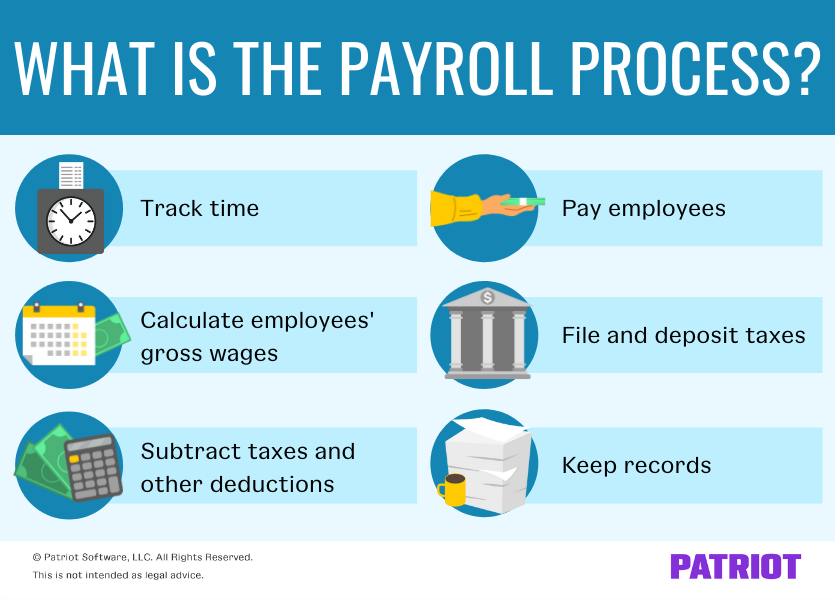
Payroll software is a program that is used to automate parts or all of the payroll process.
The aim is simple: to handle tasks that would have to be done manually, and make them more efficient, and accurate.
The risk of making mistakes in payroll can have serious and significant consequences, so a key function of payroll software is its accuracy.
Payroll software can do some or all of the following tasks:
- Calculating pay for salaried employees
- Calculating for hourly employees
- Tacking time off
- Calculating and withholding taxes
- Generating reports.
Payroll software isn’t just reserved for big companies either. Even though many smaller companies do have more manual processes, they still use it to streamline the payroll processes.
Sometimes, the actual businesses aren’t the ones running payroll. Many companies choose to outsource payroll to third parties, who take care of multiple organizations.
These businesses typically take care of a lot of the analytics and data-driven processes regarding salaries and deductions.
What extra features does the best payroll software have?
Certain payroll software tools have extra features such as multiple currencies, a variety of different languages, plus the built in tax laws for different countries.
How Does Payroll Software Work?
Payroll systems work on automation, but setting it up tends to be manual.
A payroll admin enters information about employees.
This might include:
- Name, address, date of birth.
- Job title.
- Their salary or rate.
- The hours they have worked.
- Pay details, such as a bank to deposit money into.
Software can then calculate their pay-check at the end of the week or month (or whatever pay frequency they are paid at).
The software is then used to distribute the funds into the employee’s bank account.
The payroll software can also be used to produce payment stubs, track absences and time off, and other relevant information.
Many payroll software systems integrate with other HR platforms to give an all-in-one employee overview.
How To Use Payroll Software
Using payroll software efficiently can save you time, reduce errors.
However, the best systems also allow your employees to log in and see all their details for transparency, while also downloading relevant information the company holds about them.
The final step is a tool that integrates with a wider Human Resources software, for a more complete overview of company expenses and accounts.
Why you need a payroll management software system:
Take a look at the five steps below:
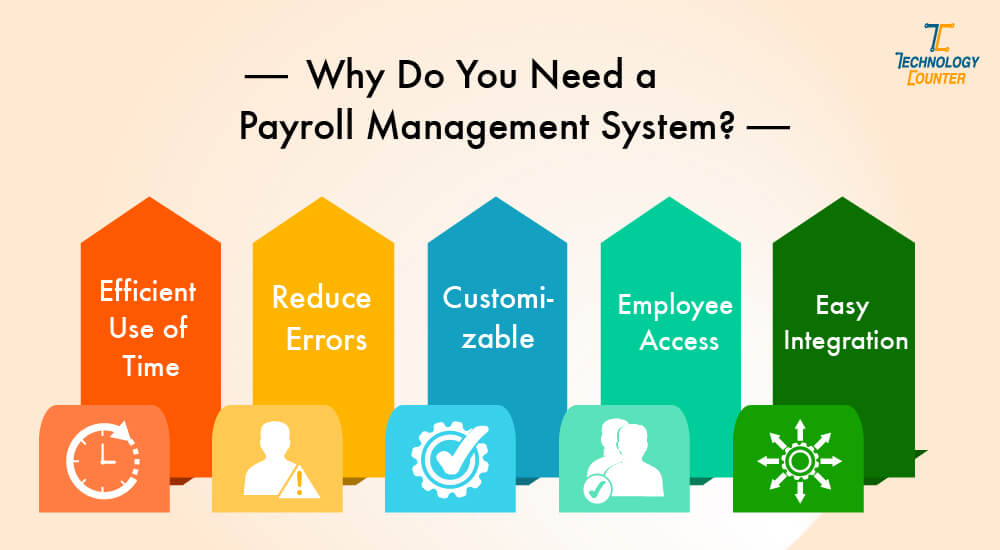
Best Payroll Software: Final Verdict
Before modern payroll software was developed, companies were required to calculate employee pay, tax deductions and other payroll aspects on a manual, case-by-case basis.
Today, choosing the right payroll system can help eliminate errors, improve efficiencies and automate almost all of the manual processes.
Our top three recommendations are Quickbooks, Gusto and BambooHR.
Our number one suggestion, taking into account usability, integrations, value and reporting is Gusto.
Which do you prefer?
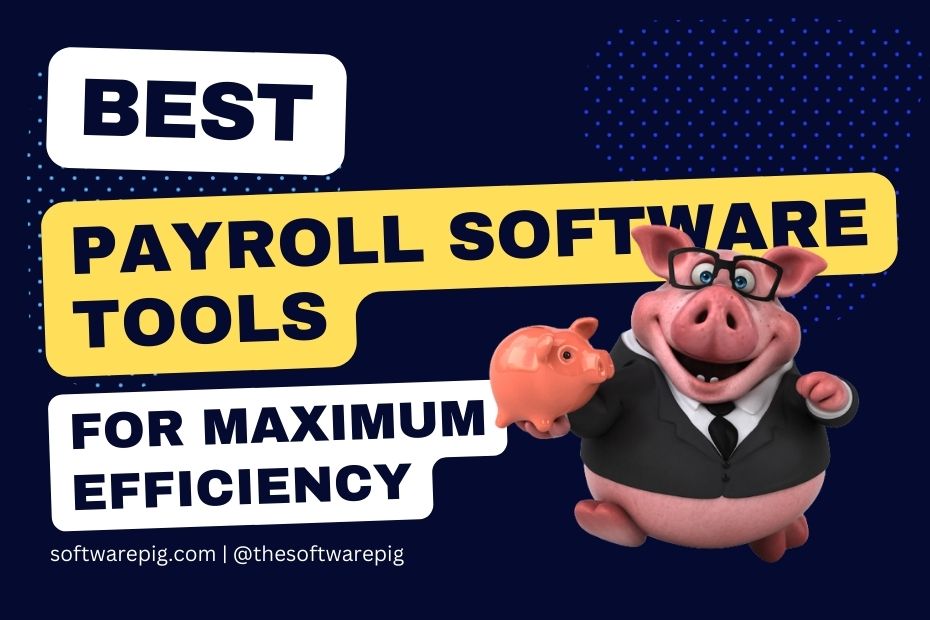
We hope you found this article useful – let us know which software you think is the best, and don’t forget to subscribe to us on social @thesoftwarepig.