Our recommended overall best business management software is Monday.com, Netsuite and Hubspot CRM. Read on to see our reasoning, and watch walkthrough videos explaining how we came to these suggestions.
Business management has been around since the earliest trading. In fact, the first forms of business management can be traced back to the Sumerians in Mesopotamia, who developed a system of record keeping and accounting – around 4,500 years ago!
Today, business management is a slick, highly developed field, with a wide range of theories, principles, practices and software options that are used to manage organizations of all sizes and in all industries.
The field continues to evolve, with new technologies and management approaches emerging all the time.
Today, we’re going to rank the very best business management software tools.
What Is The Best Business Management Software?

Just to recap, our top three options are:
In this review, we’ll give you a breakdown of each product.
- Including an overview of the platform and its best features.
- As well as its biggest pros and cons.
- We’ll also cover its support and pricing.
- Plus, we’ll take a look at how it performs on independent review sites.
- Finally, we’ll give you our all-important verdict on each product.
Let’s get started.
1. Monday.com
What Is Monday.com?
Monday.com is an award-winning project management platform. It’s one of the most popular project management software tools in the sector, famed for its highly customisable functionality, Kanban interface, and is designed to fit a wide range of use cases.
So, what Are The Pros and Cons of Monday.com?
Let’s start with an overview of the product itself.
- Monday.com integrates tools for a wide range of different business functions including sales, markering and HR.
- It has over 180000 customers including big brands like Coca Cola, Hulu and Universal Music Group.
- Monday.com is designed for pretty much every type of business, from multinationals to startups. It can be used and scaled for different service lines within businesses too, like creative teams, HR and account management.
- All comms are brought together and centralized in one interface. Since CRM can be highly complex, the use of over 100+ templates helps different users customize it for their business.
- Monday.com truly excels when it comes to collaboration. It seamlessly allows teams of any size to lay out projects in a simple, easy-to-understand way.
- Its interface is class-leading, making everything simple to view, search and action. It totally eliminates the need for time consuming email threads.
- Integrations. As with any CRM tool, you’ll likely want to plug in different tools that your company uses in order to stay on top of everything, so it all works seamlessly. Monday.com lists a board range of integrations on its website.
- Users love how user friendly the platform is.
- Monday.com is able to deliver cost and efficiency savings, such as increasing OKR delivery.
- Users also love how easy it is to customize the platform for different needs.
What About It’s Customer Support?
Monday.com has award-winning customer service, offering 24/7 support by phone and chat. The customer support team is known for their fast response times. In addition to its excellent support, they also offer a detailed help center with a wide range of resources and articles to help customers troubleshoot issues on their own.
Is Monday.com Free?
There is a free option but you only get two seats.
How Much Does Monday.com Cost?
Monday.com is priced according to each seat, with varies as you get more functionality. The seat prices have four ranges, from 0 to $16 per user per month.
So, What Do Other Customer Reviews Say?
- “Monday.com has been a game-changer for our team. The visual layout of the platform makes it easy to see the status of all our projects at a glance, and the ability to customize workflows and boards has allowed us to tailor it to our specific needs. The customer support has also been great – they’re always available to help with any questions we have.”
- “The platform is very user-friendly and we were able to get up and running quickly. The ability to track tasks and progress in real-time has been a huge benefit, and the automation features have saved us a lot of time.”
- “Monday.com is a fantastic project management tool. The platform is very flexible and we’ve been able to customize it to meet our specific needs. The ability to collaborate with team members and track progress in real-time has greatly improved our efficiency.”
- “Steep learning curve: The customization options can make it challenging to get started with Monday.com, and the learning curve can be steep, requiring some training and support.”
Finally, Is Monday.com Worth It?
Monday.com
Business Management Software
An easy to use project management platform with highly customizable functionality that is perfect for a wide range of different businesses.
2. Netsuite
What Is Netsuite?
Netsuite is a cloud-based enterprise resource planning (ERP) software that provides businesses with a suite of applications to manage all areas of their business. NetSuite is designed for businesses of all sizes and industries, providing a scalable and customizable solution that can grow and adapt to changing business needs.
So, what Are The Pros and Cons of Netsuite?
Before we give you our opinion, here’s a rundown its best features.
- The Netsuite platform offers a wide range of business sofwtare including an ERP and a CRM.
- The most popular tool is the ERP which is used by more than 33000 customers.
- Netsuite ERP offers a number of tools for managing accounting, ordering, warehousing and more.
- It comes with real time data analytics and customizable reporting.
- It makes it simple to automate financial and operational processes.
- Netsuite ERP works seamlessly across 200 countries.
- Users love how easy the tool is to use.
What About It’s Customer Support?
Netsuite has a comprehensive help center that includes a vast array of documentation. The customer support team can also be reach either through the chat or by phone. Users consistently rate Netsuite’s customer support highly.
Is Netsuite Free?
No, Netsuite doesn’t offer a free version.
How Much Does Netsuite Cost?
Netsuite doesn’t list their prices publicly, they must be contacted directly to get a bespoke quote.
So, What Do Other Customer Reviews Say?
- “NetSuite has been an excellent choice for our growing business. The system has allowed us to easily manage our inventory, sales, and finances from a single platform. The customer support has also been great.”
- “The system is robust and flexible, allowing us to easily customize it to meet our needs. The reporting capabilities are fantastic and have allowed us to gain insights into our business that we never had before. The customer support is also top-notch.”
- “A great feature of NetSuite is the automation of repetitive tasks. This has greatly improved our efficiency and has allowed us to focus on more important tasks such as building relationships with our customers. Additionally, NetSuite’s reporting capabilities are robust and have provided valuable insights into our customer data”
- “NetSuite is a great ERP system, but it does have a bit of a learning curve. Once you get the hang of it, though, it’s very powerful. We’ve been able to streamline our processes and reduce errors, which has been a huge benefit. The one downside is that it can be a bit expensive, but we feel that the benefits outweigh the cost.”
Finally, Is Netsute Worth It?
Netsuite
Business Management Software
An all in one business management tool with an especially impressive ERP, an easy to use interface, great analytics and excellent customer support but it is expensive compared to competitors.
3. Hubspot CRM
What Is Hubspot CRM?
Hubspot is s a cloud-based customer relationship management (CRM) platform that provides businesses with a suite of tools to manage their sales, marketing, and customer service activities. HubSpot CRM allows businesses to track leads, manage customer interactions, automate workflows, and measure performance metrics.
So, what Are The Pros and Cons of Hubspot CRM?
Here’s a quick overview of what it offers.
- Hubspot offers one of the most popular and well known CRM platforms.
- It aims to integrate several business functions in a single platform, including sales, marketing and operations.
- Hubspot’s reporting dashboard is comprehensive, and easy to gain key insights and process data.
- Its interface is very simple, easy to get to grips with and helpful for small businesses to find their way around.
- It’s used by over 167000 customers including big players like reddit and WWF.
- Many independent reviewers on sites like Trustpilot point to its customization as a big plus for their sales and reporting teams.
- Task management, document sharing and sales quotes make it an excellent starter package for anyone.
What About It’s Customer Support?
Hubspot offers a knowledge base and a user forum for all of its plans. For the paid plans, they also offer customer support through phone, email and chat bit. Several user reviews mention that Hubspot has great customer support.
Is Hubspot CRM Free?
There is a free version, yes.
How Much Does Hubspot CRM Cost?
In its CRM suite, the most expensive plan is listed at around $5,000 per month.
So, What Do Other Customer Reviews Say?
- “HubSpot CRM has been an excellent tool for our sales team. The platform is very user-friendly and easy to navigate, and the integration with HubSpot’s marketing tools has been seamless.”
- “We’ve been using HubSpot CRM for a few months now and it’s been a great addition to our sales process. The platform is very customizable and we’ve been able to tailor it to our specific needs. The ability to automate tasks and track interactions with leads has saved us a lot of time, and the reporting capabilities have allowed us to gain insights into our sales process that we never had before.”
- “HubSpot CRM has been a game-changer for our sales team. The platform is very intuitive and easy to use, and the ability to automate tasks and track interactions with leads has greatly improved our productivity.”
- “It can occasionally be overwhelming and difficult to use, in my experience as a user of the program. Although the abundance of features is undoubtedly a strength, it can also be a disadvantage for teams that lack technical expertise or for users who are less familiar with the software.”
Finally, Is Hubspot CRM Worth It?
Hubspot CRM
Business Management Software
A range of powerful CRM tools for sales, marketing and customer support in a single cloud based app. Users love the customer support.
Those are our top three, what are the best of the rest?
4. Wrike
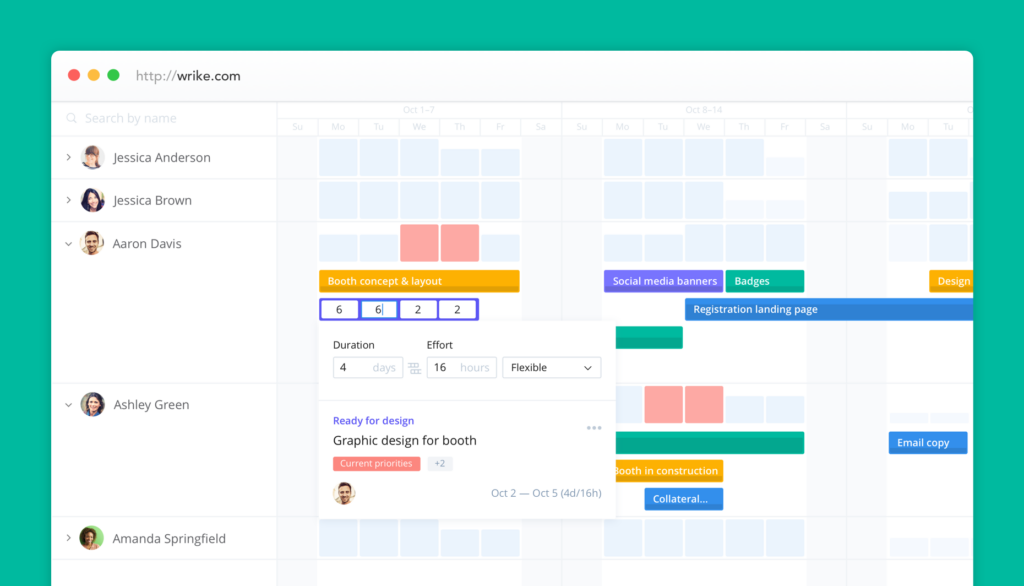
What is Wrike?
Wrike is a cloud-based project management and collaboration software that aims to streamline workflows, enhance team communication, and boost productivity. With Wrike, your team can track projects, set deadlines, allocate resources, and collaborate in real-time from anywhere in the world.
Wrike Pros and Cons:
Wrike has its fair share of pros and cons. Here are a few that I’ve noticed:
Pros:
- Robust project management features: Wrike offers an extensive set of project management tools, including Gantt charts, task lists, time tracking, and more.
- Customizable workflows: Wrike allows you to set up custom workflows, so you can manage projects in a way that makes sense for your team.
- Real-time collaboration: With Wrike, team members can collaborate in real-time, leave comments, tag colleagues, and more, which helps to reduce communication silos and streamline project workflows.
- Mobile app: Wrike has a mobile app that allows you to manage projects and tasks on-the-go, which is handy for teams that work remotely or need to stay connected while on the move.
- Integration with other tools: Wrike integrates with a wide range of other tools, including Slack, Microsoft Teams, and Google Drive, which makes it easy to centralize project management and reduce the need to switch between different software applications.
Cons:
- Somewhat of a steep learning curve: Wrike has a lot of features, which can be overwhelming for new users. It may take some time to get up to speed with all of the functionality.
- Limited customization: While It’s true that Wrike offers a lot of customization options, some users have noted that it can be challenging to configure the software to meet specific requirements.
Is Wrike Worth It?
Overall, I believe that Wrike is worth considering if you’re looking for a robust project management and collaboration software. While it may take some time to get used to the interface and features, once you’ve become familiar with the software, it can help to improve team communication, streamline workflows, and increase productivity.
5. ZoomInfo
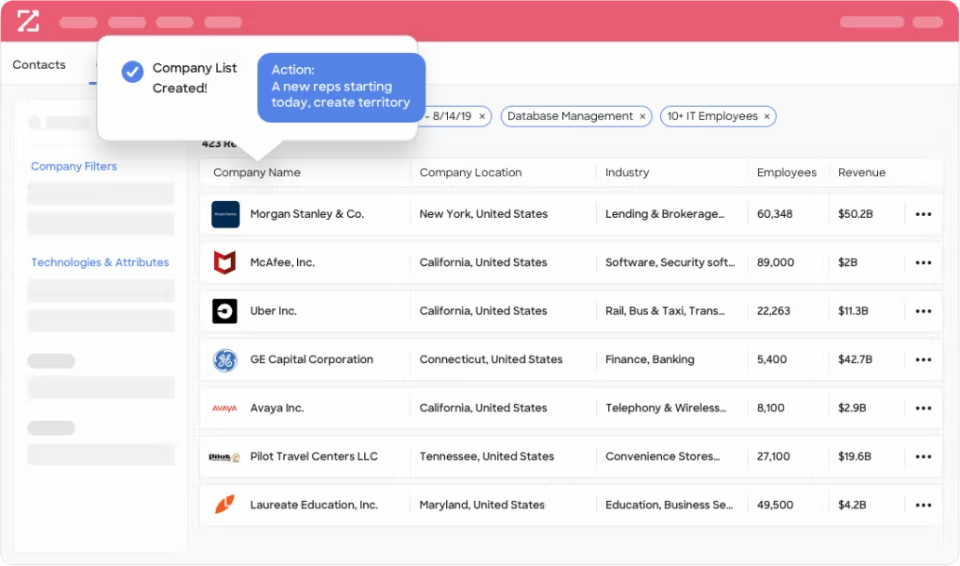
What is ZoomInfo?
ZoomInfo is a business-to-business (B2B) contact database and sales intelligence platform that provides information on companies, industries, and individuals. The platform offers a range of data services, including lead generation, data enrichment, and prospecting tools, to help businesses identify potential customers and grow their sales pipeline.
ZoomInfo Pros and Cons
As with any software, ZoomInfo has its advantages and disadvantages. Here are a few that I’ve noticed:
Pros:
- ZoomInfo boasts an extensive database of B2B contacts. This makes it easier for businesses to find and target the right people and organizations for their products and services.
- ZoomInfo provides insights into buyer behavior and company characteristics, which can help businesses personalize their sales approach and improve their conversion rates.
- Advanced search capabilities, allowing users to search for contacts by job title, company, location, industry, and more.
- Integrates with many popular CRM platforms, such as Salesforce, HubSpot, and Marketo, allowing businesses to easily transfer data and streamline their sales and marketing processes.
- AI-powered tools to automate tasks such as data cleansing and lead scoring, which saves time and improves the accuracy of data.
Cons:
- Cost may vary depending on the number of contacts and the level of service required.
- The accuracy of the data provided by ZoomInfo can be inconsistent, with some contacts being outdated or inaccurate.
Is ZoomInfo Worth It?
Overall, I believe that ZoomInfo is a valuable tool for B2B businesses looking to improve their sales and marketing efforts. The sales intelligence tools provide some excellent insights into buyer behavior and preferences.
6. Trello
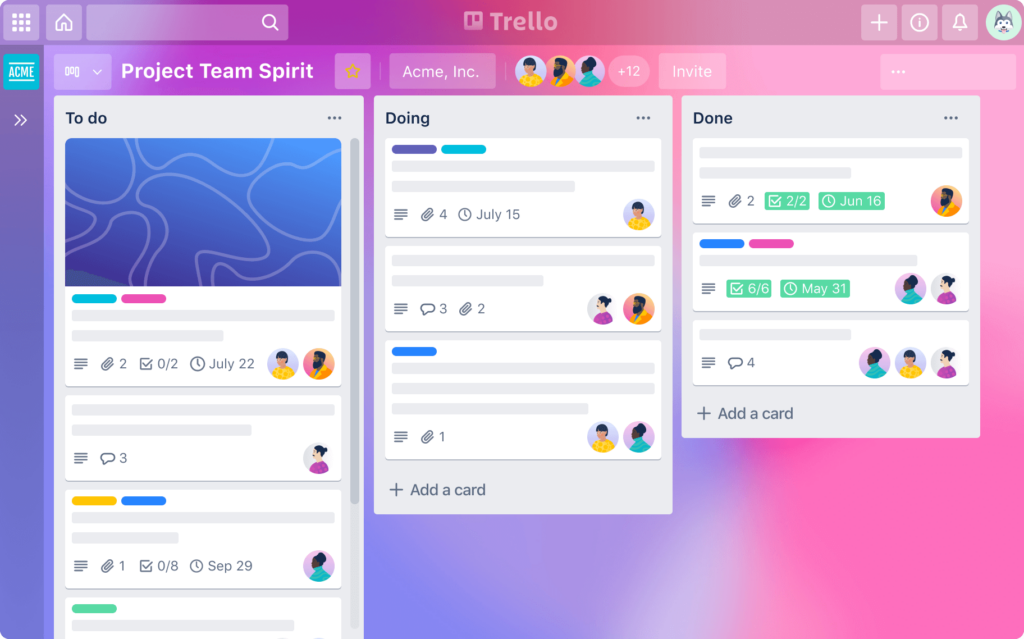
What is Trello?
Trello is actually a pretty simple visual tool for task management. It uses a visual board system to help teams manage tasks and workflows, and lets you create boards, lists, and cards that represent tasks or projects. You can assign team members, due dates, and other relevant information to each card.
Trello Pros and Cons
Pros:
- Trello’s super visual approach to project management makes it easy to see the status of tasks at a glance, and keep everyone on the same page.
- Highly customizable, allowing users to set up boards and workflows that suit their specific needs. It can be used for a wide range of applications, from project management to content planning and more.
- Simple interface and drag-and-drop functionality make it easy for users to get started and collaborate with team members quickly.
- Integrates with a range of other software tools, such as Slack, Google Drive, and Zapier, which makes it easy to streamline workflows and manage projects more efficiently.
- A mobile app that allows users to access their boards and cards from anywhere, which is especially helpful for remote teams or workers who need to stay connected on-the-go.
Cons:
- We love Trello’s simplicity. However, while that’s one of its strengths, it may not be robust enough for some teams that require more advanced project management features.
- No built-in time tracking features, which can make it challenging for teams that need to track billable hours or monitor productivity.
Is Trello Worth It?
Overall, I believe that Trello is a great choice for teams looking for a simple and visual approach to project management. It’s also pretty much a no brainer to try since you can do so for free, you’ll just get more limited functionality.
7. Jobber
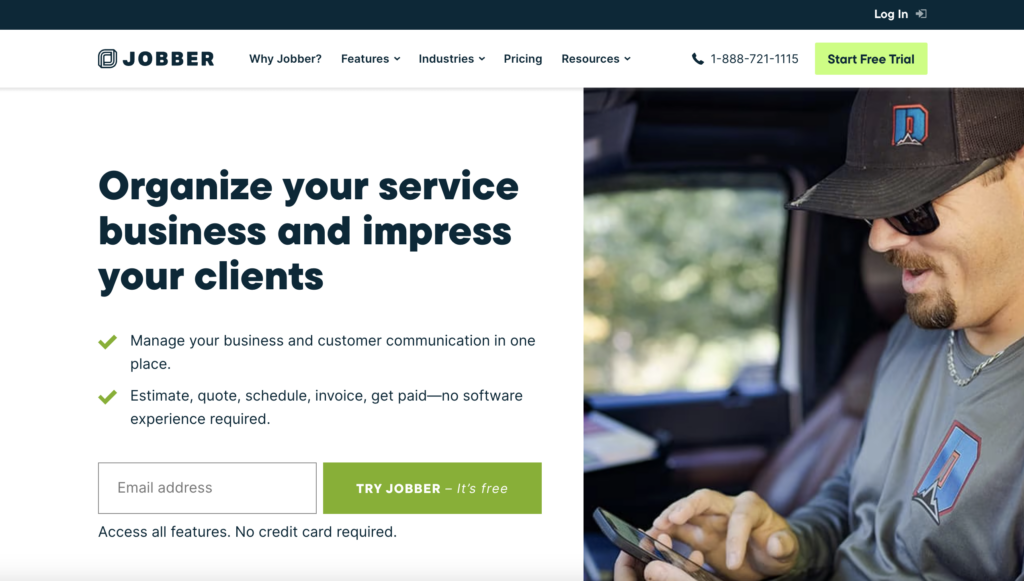
What is Jobber?
Jobber is a cloud-based business management software designed for small to medium-sized field service businesses: In truth, it serves some fairly niche businesses, but that’s also it’s USP.
Jobber Pros and Cons:
- Jobber has a user-friendly interface that is easy to navigate, which makes it accessible to users with different levels of technical expertise – basically, it’s great for beginners.
- A range of features that cover many aspects of field service management, including scheduling, dispatching, invoicing, and payment processing.
- Customize workflows and automate tasks, which can save time and reduce errors.
- Mobile app that allows users to manage their business from anywhere, which is especially helpful for field service businesses that require remote access.
- Reputation for providing excellent customer support, with prompt responses and helpful solutions.
Cons:
- Reporting capabilities may be limited for businesses that require in-depth analytics or reporting.
- While Jobber integrates with popular software such as QuickBooks and Stripe, it may not integrate with other tools that businesses may use.
Is Jobber Worth It?
It really depends who you are, and what you need it for. Overall, I believe that Jobber is a solid choice for small to medium-sized field service businesses. If you’re a bigger business, you might want to look elsewhere.
8. Firstbase
What is Firstbase?
When we think of the best business management software, Firstbase is a great platform. It offers a range of services, including business incorporation, tax and legal compliance, and virtual office services. Essentially, it’s designed to make your life easy.
Firstbase Pros and Cons
Firstbase has its advantages and disadvantages. Here are a few:
Pros:
- Firstbase offers a range of services that can help businesses set up and manage remote teams, including business incorporation, tax and legal compliance, and virtual office services.
- User-friendly interface that is easy to navigate, which makes it accessible to users with different levels of technical expertise.
- Dedicated support to its users, which can help businesses navigate the complexities of incorporating and managing remote teams.
- Virtual office services can save you time (and money!!!) by streamlining administrative tasks.
- Pricing is affordable and transparent, with no hidden fees or long-term commitments.
Cons:
- Offerings are primarily focused on incorporation and virtual office services, which may not meet the needs of businesses that require more advanced remote team management features.
- Some businesses may find that they lack the flexibility or customization options of other software tools.
- Services may not be scalable for larger businesses, and it’s only (currently) available in the US.
Is Firstbase Worth It?
A decent option for small businesses from set up to managing small remote teams. Its comprehensive services and user-friendly interface make it easy to navigate the complexities of remote team management, and its very affordable pricing and dedicated support are attractive benefits.
9. Thryv
What is Thryv?
Thryv is a cloud-based business management software designed for small businesses in various industries, including home services, healthcare, and professional services. While not overly complex, the platform does offer a good range – and variety – of features.
Thryv Pros and Cons
There are definitely more pros than cons – let’s start with the pros.
Pros:
- A decent range of features that cover many aspects of small business management, including appointment scheduling, invoicing, and marketing tools.
- Easy to navigate, which makes it appealing for beginners.
- Thryv has a reputation for providing excellent customer support among third party reviewers, with prompt responses and helpful solutions.
Cons:
- While the Thryv mobile app is kinda useful, some users may find that it lacks some of the functionality of the desktop version.
Is Thryv Worth It?
Overall, I believe that Thryv is a good option for small businesses looking for a simplistic solution. It makes this list of best business management software pretty much because of its range of simple features and user-friendly interface.
10. Asana
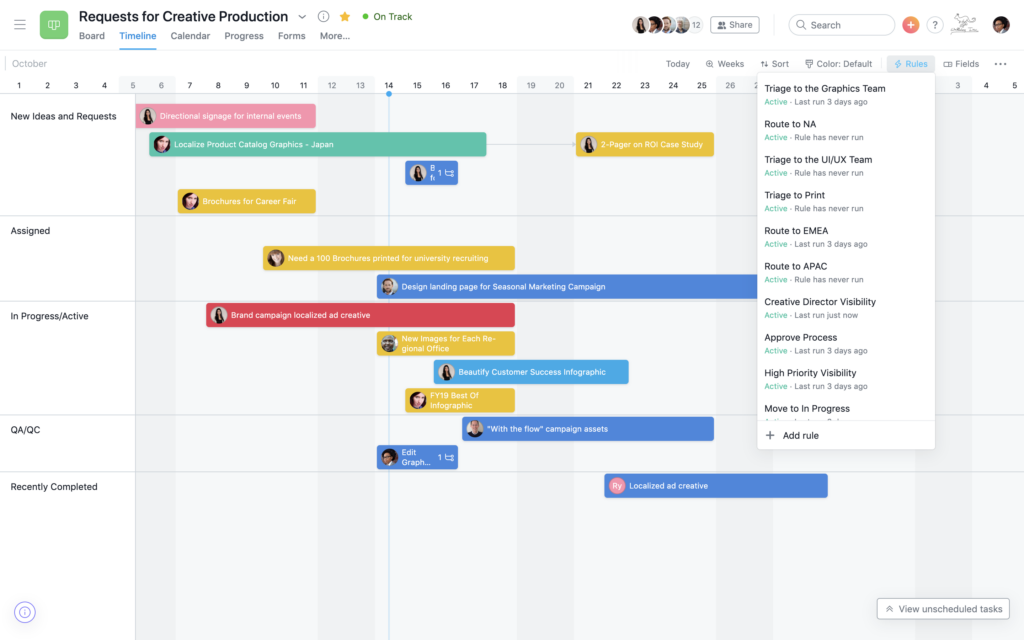
What is Asana?
Asana is a web-based project management software that helps teams organize and track their work. It brings to the table a variety of features – including task management, project tracking, team collaboration, and automation.
Asana Pros and Cons:
Not many cons – just a great piece of software.
Pros:
- Easy to use, which can make it easy for teams to adopt and use the software effectively.
- Task lists, calendars, and team communication tools.
- Allows teams to tailor the software to their specific needs and workflows.
- Integrates with a wide range of other software and tools, making it easy to use alongside other software that teams may already be using.
- Asana offers comprehensive customer support, including a knowledge base, support center, and customer service team, which we always like to see!
Cons:
- Bit of a weird negative, but Asana can generate a high volume of notifications! In truth, this can be a little irritating, and also overwhelming for some users.
Is Asana Worth It?
Asana is a strong option for teams looking for a comprehensive project management tool. Its user-friendly interface, comprehensive features, and customization options can help you out, but beware of the high volume of notifications that the software can generate!
11. Salesforce
We’ve covered Salesforce in our best CRM software, but it’s a great solution for any type of business management too.
What Is Business Management?
Business management helps oversee and coordinate the work of employees in an organization.
The aim is simple, but the goals and objectives of business management software can be very broad.
It includes a very wide range of activities – planning, organizing, staffing, leading, and controlling the work of others.
However, we shouldn’t overcomplicate this. The overall goal of business management software is to ensure that your organization is operating efficiently and effectively.
After all, that’s the only way to achieve your objectives.
A Brief History Of Business Management
Believe it or not, he origins of business management can be traced back to ancient civilizations.
Business management is as old as the first businesses, since that is where the systems of record keeping and accounting were developed to manage the production and distribution of goods.
Later, it also tracked trade and taxation.
As civilizations developed, so did the need for more advanced forms of business management.
During the Middle Ages, guilds in Europe developed systems for managing the production and distribution of goods, and for setting things like prices and wages. These guilds also set standards for quality and trained apprentices to ensure that the goods produced met these standards.
During the Industrial Revolution of the 18th and 19th centuries, new forms of business management were developed to manage the large factories and industrial complexes that were emerging.
This period saw the rise of the factory system, in which specialized workers were organized into teams to increase efficiency and productivity.
The factory system was also the birthplace of many of the management techniques that are still in use today, such as time and motion studies – and the widespread use of assembly lines.
In the late 19th and early 20th centuries, the field of ‘management’ began to take shape.
Thought leadership on the best business management started to emerge
Books started to pop up which explained and advised on the art of management. This period saw the publication of Frederick Winslow Taylor’s “The Principles of Scientific Management,”. This was a scientific look at business management around themes like efficiency and productivity.
Other notable figures of this period include Henri Fayol and Frank and Lillian Gilbreth, who contributed significantly to the development of management theories and principles.
In the middle of the 20th century the management perspective has been enriched by other common terms that we understand today, for example:
- Human Resources Management
- Operations Management
- Strategic Management
The Human Resources Management discipline looks at the management of people within an organization.
Operations Management focuses on the management of the processes and systems that produce the organization’s products or services
Strategic Management focus on the management and direction of an organization.
What Is Business Management Software?

Business management software is a category of software that is designed to help businesses manage and automate (that’s a key word!) various aspects of their operations.
Some common types of business management software include:
Accounting software: This type of software is used to manage financial transactions and to produce financial reports.
- Customer Relationship Management (CRM) software: This type of software is used to manage and analyze interactions with customers.
- Human Resources (HR) software: This type of software is used to manage employee data, such as personal information, payroll, benefits, and performance evaluations.
- Inventory management software: This type of software is used to track and manage inventory levels, to generate purchase orders, and to track sales.
- Project management software: This type of software is used to plan, organize and manage team activities to achieve specific goals and objectives.
Some software solutions are designed to handle multiple functions and can be used to manage all aspects of the business operations, and those are called ERP (Enterprise Resource Planning) systems.
Business management software can be deployed on-premises or in the cloud, and can be accessed through web browsers or through mobile apps. Many solutions are offered on a subscription basis, and often can integrate with other platforms and software.
What Is Cloud Business Management Software?
Cloud business management software refers to a category of software applications that are hosted on remote servers and accessed over the internet, rather than installed locally on a company’s own computers.
This is also commonly known as Software as a Service (SaaS).
These cloud-based software solutions are designed to help businesses manage various aspects of their operations, such as accounting, customer relationship management (CRM), human resources, project management, and supply chain management. Some examples of popular cloud business management software include Salesforce, SAP, Oracle, Microsoft Dynamics, and Zoho.
The use of cloud business management software offers several benefits to companies, including:
- Access from anywhere: With cloud-based software, employees can access the same data and tools from any device with an internet connection, enabling remote work and collaboration.
- Scalability: Cloud-based software can easily scale up or down based on a company’s changing needs, without the need for expensive hardware upgrades.
- Automatic updates: Cloud providers typically handle software updates and maintenance, meaning businesses don’t have to worry about keeping their software up to date.
- Reduced IT costs: With cloud-based software, companies don’t have to invest in expensive hardware or pay for IT staff to maintain in-house systems.
- Data security: Cloud providers typically have robust security measures in place to protect customer data and ensure compliance with various regulations.
- Easy integration: cloud-based systems usually expose APIs to be integrated with other platforms, this way companies can leverage other existing infrastructures and create custom workflows for their specific needs.
Overall, cloud business management software can help businesses become more efficient, productive, and agile by providing them with the tools and data they need to make better decisions and streamline their operations.
Best business management software: a conclusion
Overall we rated the best business management software is Monday.com, Netsuite and Hubspot CRM.
However, there were some very worthy runners up, including Trello, Wrike and Asana.
If we were pressed for a number one option to go with it’s monday.com. A great, flexible tool, very visual – and it’s never lets us down.
We hope you found this article useful.
Let us know which software you think is the best at [email protected] – and don’t forget to subscribe to us on social @thesoftwarepig.