VoIP stands for Voice over Internet Protocol. Here, we’ll go through our best VoIP tips to help you make more secure, high-quality calls over the internet, rather than over a phone line.
The benefits of VoIP include more flexibility and lower costs for both personal and professional communications.
The stats are truly extraordinary, as global VoIP (Voice over Internet Protocol) traffic swelled from under 9 billion minutes in 2006, to over 1 trillion minutes by 2016, and over 2.5 trillion minutes by 2022.
Unsurprisingly, the market size is growing accordingly, predicted to go to $194.5 billion by 2024.
Let’s go!
- 16 VoIP Tips For Using Voice Over Internet Protocol Most Effectively
- 1. A Stable & reliable internet connection
- 2. Invest In a high-quality microphone & headset
- 3. Double-Check your router
- 4. Use a VPN (Virtual Private Network)
- 5. Use a VoIP-optimized router
- 6. Use QoS (Quality Of Service)
- 7. Update your software Regularly
- 8. Set Up a firewall
- 9. Use A Hardware VoIP phone (Hardphone)
- 10. Choose a reputable VoIP provider
- 11. Make Sure Your Service Is encrypted
- 12. For Flexibility Use a softphone
- 13. Configure call forwarding
- 14. Activate voicemail Where Possible
- 15. Configure Your call queue
- 16. Understand the full range of features
- VoIP tips Summary: The Biggest VoIP Mistakes To Avoid
- VoIP Tips: A Summary
16 VoIP Tips For Using Voice Over Internet Protocol Most Effectively

1. A Stable & reliable internet connection
Since VoIP calls are over the internet rather than a traditional line, the first step is a stable and reliable internet connection.
Test your internet speed using Google’s speed check, or an external website like Test my speed.
2. Invest In a high-quality microphone & headset
The better quality your equipment, the higher the quality of the call will be.
There are plenty of marginal gains to be found in call quality but investing in a good microphone and headset for your VoIP calls is a step in the right direction.

3. Double-Check your router
If you can’t get your VoIP call to work at all, you might have an issue with your router compatibility.
Most routers are VoIP compatible, but might need configuring correctly. You can check router compatibility using a third party VoIP website.
4. Use a VPN (Virtual Private Network)
Once you’ve got your calls working successfully, your mind might turn to things like security and privacy.
For this you can use a VPN (Virtual Private Network) which can protect you further and help add security to your calls.
5. Use a VoIP-optimized router
As we’ve mentioned, most routers are VoIP compatible. However, that’s not same as having one that is actively optimized for VoIP.
You might want to consider this if you have vast VoIP traffic.
6. Use QoS (Quality Of Service)
Quality of Service (QoS) is a feature that can help you make the most of the connection you do have.
It’s a set of technologies on a service that will prioritise certain applications above others.
This means you’d be able to prioritise your VoIP traffic so your calls would benefit from better reception, making them better quality as a result.
7. Update your software Regularly
As time passes, software companies release updates with new features and bug fixes.
One of the frequent upgrades is to add speed to certain software. Conversely, older software might stop being supported after a while, which will slow it down dramatically.
By running the latest version, you’ll make the most of this, and any other performance boosts such as call clarity.
8. Set Up a firewall
We’ve already spoken a little about security, but one of the best ways it to make sure you’re use a top firewall software, and make sure that it is optimized and set up correctly.
There are plenty of excellent firewall options to choose from – both free and paid solutions – so it’s a no-brainer to help protect your network as much as you possibly can from potential threats.
9. Use A Hardware VoIP phone (Hardphone)
Choosing the right VoIP hardware can give you a more reliable solution.
When it comes to the softphones vs hardphones debate, there are several advantages to both. Softphones use software (as you might expect) and do not require any VoIP hardware to work.
Hardphones use cable internet connections to plug into workstations around the office and get connections from the IP network of the business. They are less flexible than software options, and fixed in place, but can be more reliable.
They are often used by businesses that require more call uptime. Softphones, however, are great for remote working.
10. Choose a reputable VoIP provider
Do your research and choose a reputable VoIP provider to ensure that you are getting a high-quality service.
11. Make Sure Your Service Is encrypted
Encrypting your VoIP calls is an absolute no-brainer. It can massively help protect your privacy by ensuring that your interactions are fully secure.
We often hear the word ‘Encryption’ used when associated with apps that provide VoIP calling services, like Whatsapp, or Facebook.
Whatever VoIP service you use, making sure it’s encrypted is step one.
12. For Flexibility Use a softphone
Softphones are excellent for remote working, general flexibility and ease of use.
You’ll be able to make calls (and receive them) by using software, rather than a hardware option which would have to be plugged into a network.
The advantages include easy updates. Software updates can enable you to unlock key features within seconds.
13. Configure call forwarding
Using a simple feature like call forwarding can stand you in good stead as a business.
It’ll allow you to redirect calls that you can’t answer to another device, so someone with the availability to pick up and sort the issue of take important calls.
It’s great for service based businesses.
14. Activate voicemail Where Possible
Both traditional phones and VoIP calls enable voicemail, where the advantages are obvious.
Make sure that yours is activated and configured correctly so that you don’t miss anything important.
15. Configure Your call queue
One of the simplest VoIP tips is to use a call queue to help you cope with peak demand.
Normally, without a call queue, you’d have to employ more agents to take the calls, but using the call queue, your customers can be directed to hold music or simple promotions, while you take priority calls.
As long as you make sure your system doesn’t keep people waiting too long, and communicates with your customer properly then configuring it is a simple way to cope efficiently at all times.
16. Understand the full range of features
One of the great things about VoIP is the range of features which are offered by different apps.
Deciding which features you want will form part of your buying decision when you choose your VoIP software.
From conference calling to find me / follow me – making the most of the best VoIP features can help your business significantly.
In this graphic from Ecosmob, here are six more VoIP features for businesses.
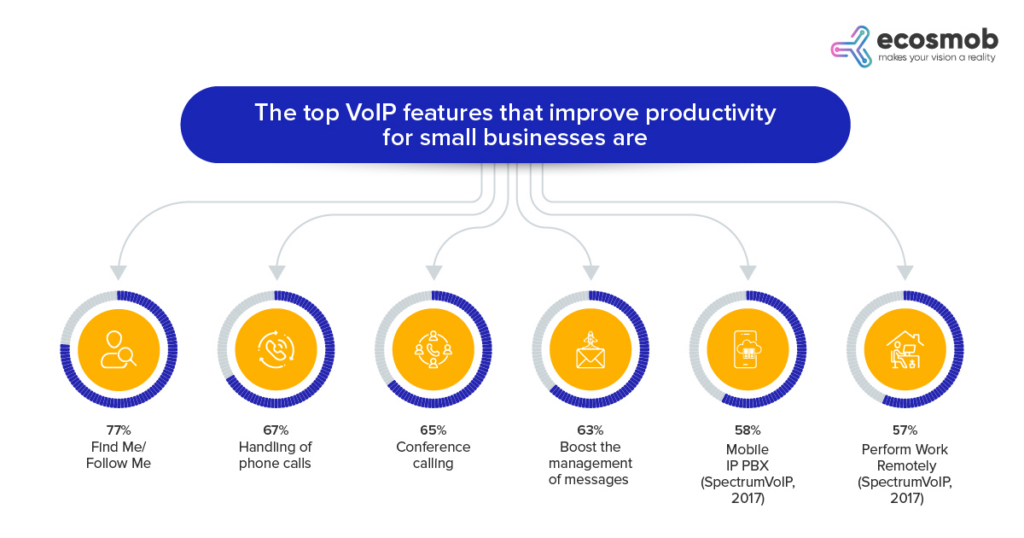
VoIP tips Summary: The Biggest VoIP Mistakes To Avoid
Now we’ve been through the best VoIP tips, here are the biggest mistakes people make relating to call clarity, security and network issues.
Not pre-diagnosing your connection issues
It’s very well going all in on VoIP service, but you can have everything in place only to be brought down by a poor connection.
In some areas, it’s not even possible to have a great internet connection, since coverage might be weak or patchy at all times. In this case, going with VoIP rather than traditional calls might be a mistake. You should consider both options.
You might also want to consider using hardphones rather than softphones if your connection is patchy, since at least they will be plugged in with an Ethernet cable.
Not checking compatibility
While most devices and routers are VoIP compatible, you should definitely check before you go big on any purchases.
If your router isn’t VoIP compatible, or your network has certain security settings that make it difficult, then you’d need to think of a work around before putting the infrastructure in place.
Forgetting To Update software
Most VoIP calls require some kind of software, such as Zoom, Facebook Messenger, Whatsapp, Skype or whatever other apps you use.
However, not updating them regularly is a common, but potentially very serious mistake.
Not only will you be missing out on features and updates which improve call quality and improve the technology, but you could also be creating security holes, since later updates will also include security patches to cover weaknesses.
VoIP Tips: A Summary
In summary, VoIP services are improving all the time, and most of the best VoIP tips will be incorporated in the software and hardware you use, which usually offer comprehensive instructions.
However, you will need to be aware of certain vulnerabilities and configurations, from checking router compatibility, to using extra security measures like a Firewall, to simple things like running updates as regularly as you can, and investing in good quality hardware like microphones and speakers.
Make sure you find a VoIP software that you’re truly confident and comfortable using, and if you found these VoIP tips useful then please subscribe!